*.vbrew.com read post
The nntpd daemon provides a simple authorization scheme. If you capitalize any of the access tokens in the nntp_access file, nntpd requires authorization from the client for the respective operation. For instance, when specifying a permission of Xfer or XFER , (as opposed to xfer ), nntpd will not let the client transfer articles to your site unless it passes authorization.
The authorization procedure is implemented by means of a new NNTP command named AUTHINFO. Using this command, the client transmits a username and a password to the NNTP server. nntpd validates them by checking them against the /etc/passwd database and verifies that the user belongs to the nntp group.
The current implementation of NNTP authorization is only experimental and has therefore not been implemented very portably. The result of this is that it works only with plain-style password databases; shadow passwords are not recognized. If you are compiling from source and have the PAM package installed, the password check is fairly simple to change.
nntpd Interaction with C News
When nntpd receives an article, it has to deliver it to the news subsystem. Depending on whether it was received as a result of an IHAVE or POST command, the article is handed to rnews or inews, respectively. Instead of invoking rnews, you may also configure it (at compile time), to batch the incoming articles and move the resulting batches to /var/spool/news/in.coming , where they are left for relaynews to pick them up at the next queue run.
nntpd has to have access to the history file to be able to properly perform the ihave/sendme protocol. At compile time, you have to make sure the path to that file is set correctly. If you use C News, make sure that C News and nntpd agree on the format of your history file. C News uses dbm hashing functions to access it; however, there are quite a number of different and slightly incompatible implementations of the dbm library. If C News has been linked with a different dbm library than you have in your standard libc , you have to link nntpd with this library, too.
nntpd and C news disagreement sometimes produces error messages in the system log that nntpd can not open it properly, or you might see duplicate articles being received via NNTP. A good test of a malfunctioning news transfer is to pick an article from your spool area, telnet to the nntpport, and offer it to nntpd as shown in the next example. Of course, you have to replace msg@id with the message ID of the article you want to feed to nntpd:
$ telnet localhost nntp
Trying 127.0.0.1…
Connected to localhost
Escape characters is '^]'.
201 vstout NNTP[auth] server version 1.5.11t (16 November 1991) ready at
Sun Feb 6 16:02:32 1194 (no posting)
IHAVE msg@id 435 Got it.
QUIT
This conversation shows nntpd 's proper reaction; the message Got it tells you that it already has this article. If you get a message of 335 Ok instead, the lookup in the history file failed for some reason. Terminate the conversation by typing Ctrl-D. You can check what has gone wrong by checking the system log; nntpd logs all kinds of messages to the daemon facility of syslog. An incompatible dbm library usually manifests itself in a message complaining that dbminit failed.
Chapter 23. Internet News
The Internet News daemon (INN) is arguably the most popular Netnews server in use today. INN is extremely flexible and is suitable for all but the smallest news sites. [135] Very small news sites should consider a caching NNTP server program like leafnode, which is available at http://wpxx02.toxi.uni-wuerzburg.de/~krasel/leafnode.html.
INN scales well and is suited to large news server configurations.
The INN server comprises a number of components, each with their own configuration files that we will discuss in turn. Configuration of INN can be a little involved, but we'll describe each of the stages in this chapter and arm you with enough information to make sense of the INN manual pages and documentation and build configurations for just about any application.
INN's core program is the innd daemon. innd 's task is to handle all incoming articles, storing them locally, and to pass them on to any outgoing newsfeeds if required. It is started at boot time and runs continually as a background process. Running as a daemon improves performance because it has to read its status files only once when starting. Depending on the volume of your news feed, certain files such as history (which contain a list of all recently processed articles) may range from a few megabytes to tens of megabytes.
Another important feature of INN is that there is always only one instance of innd running at any time. This is also very beneficial to performance, because the daemon can process all articles without having to worry about synchronizing its internal states with other copies of innd rummaging around the news spool at the same time. However, this choice affects the overall design of the news system. Because it is so important that incoming news is processed as quickly as possible, it is unacceptable that the server be tied up with such mundane tasks as serving newsreaders accessing the news spool via NNTP, or decompressing newsbatches arriving via UUCP. Therefore, these tasks have been broken out of the main server and implemented in separate support programs. Figure 23.1 attempts to illustrate the relationships between innd, the other local tasks, and remote news servers and newsreaders.
Today, NNTP is the most common means of transporting news articles around, and innd doesn't directly support anything else. This means that innd listens on a TCP socket (port 119) for connections and accepts news articles using the "ihave" protocol.
Articles arriving by transports other than NNTP are supported indirectly by having another process accept the articles and forward them to innd via NNTP. Newsbatches coming in over a UUCP link, for instance, are traditionally handled by the rnews program. INN's rnews decompresses the batch if necessary, and breaks it up into individual articles; it then offers them to innd one by one.
Newsreaders can deliver news when a user posts an article. Since the handling of newsreaders deserves special attention, we will come back to this a little later.
Figure 23.1: INN architecture (simplified for clarity)
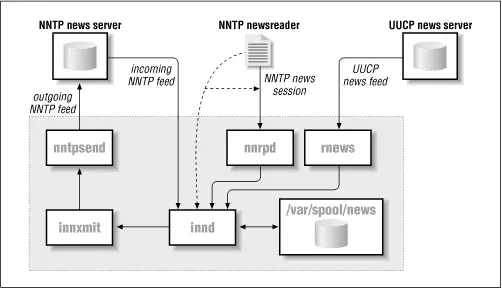
When receiving an article, innd first looks up its message ID in the history file. Duplicate articles are dropped and the occurrences are optionally logged. The same goes for articles that are too old or lack some required header field, such as Subject:. [136] This is indicated by the Date: header field; the limit is usually two weeks.
If innd finds that the article is acceptable, it looks at the Newsgroups: header line to find out what groups it has been posted to. If one or more of these groups are found in the active file, the article is filed to disk. Otherwise, it is filed to the special group junk.
Individual articles are kept below /var/spool/news , also called the news spool . Each newsgroup has a separate directory, in which each article is stored in a separate file. The file names are consecutive numbers, so that an article in comp.risks may be filed as comp/risks/217 , for instance. When innd finds that the directory it wants to store the article in does not exist, it creates it automatically.
Читать дальше

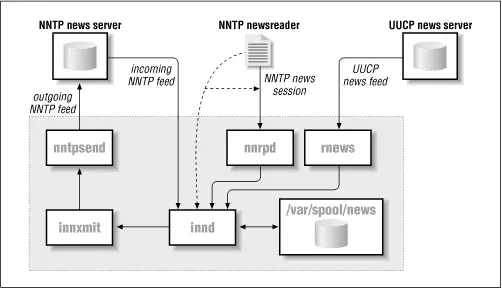


![Andrew Radford - Linguistics An Introduction [Second Edition]](/books/397851/andrew-radford-linguistics-an-introduction-second-thumb.webp)








