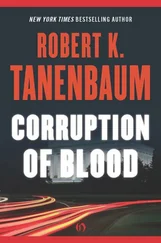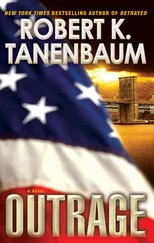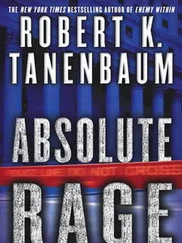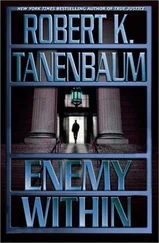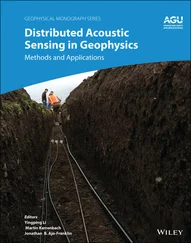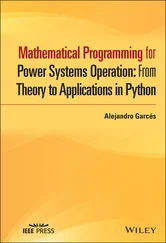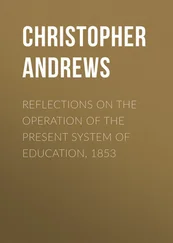Fig. 1-8.(a) Grid. (b) Hypercube.
A hypercubeis an n –dimensional cube. The hypercube of Fig. 1-8(b) is four-dimensional. It can be thought of as two ordinary cubes, each with 8 vertices and 12 edges. Each vertex is a CPU. Each edge is a connection between two CPUs. The corresponding vertices in each of the two cubes are connected.
To expand the hypercube to five dimensions, we would add another set of two interconnected cubes to the figure, connect the corresponding edges in the two halves, and so on. For an n –dimensional hypercube, each CPU has n connections to other CPUs. Thus the complexity of the wiring increases only logarithmically with the size. Since only nearest neighbors are connected, many messages have to make several hops to reach their destination. However, the longest possible path also grows logarithmically with the size, in contrast to the grid, where it grows as the square root of the number of CPUs. Hypercubes with 1024 CPUs have been commercially available for several years, and hypercubes with as many as 16,384 CPUs are starting to become available.
Although the hardware is important, the software is even more important. The image that a system presents to its users, and how they think about the system, is largely determined by the operating system software, not the hardware. In this section we will introduce the various types of operating systems for the multiprocessors and multicomputers we have just studied, and discuss which kind of software goes with which kind of hardware.
Operating systems cannot be put into nice, neat pigeonholes like hardware. By nature software is vague and amorphous. Still, it is more-or-less possible to distinguish two kinds of operating systems for multiple CPU systems: loosely coupled and tightly coupled. As we shall see, loosely and tightly-coupled software is roughly analogous to loosely and tightly-coupled hardware.
Loosely-coupled software allows machines and users of a distributed system to be fundamentally independent of one another, but still to interact to a limited degree where that is necessary. Consider a group of personal computers, each of which has its own CPU, its own memory, its own hard disk, and its own operating system, but which share some resources, such as laser printers and data bases, over a LAN. This system is loosely coupled, since the individual machines are clearly distinguishable, each with its own job to do. If the network should go down for some reason, the individual machines can still continue to run to a considerable degree, although some functionality may be lost (e.g., the ability to print files).
To show how difficult it is to make definitions in this area, now consider the same system as above, but without the network. To print a file, the user writes the file on a floppy disk, carries it to the machine with the printer, reads it in, and then prints it. Is this still a distributed system, only now even more loosely coupled? It's hard to say. From a fundamental point of view, there is not really any theoretical difference between communicating over a LAN and communicating by carrying floppy disks around. At most one can say that the delay and data rate are worse in the second example.
At the other extreme we might find a multiprocessor dedicated to running a single chess program in parallel. Each CPU is assigned a board to evaluate, and it spends its time examining that board and all the boards that can be generated from it. When the evaluation is finished, the CPU reports back the results and is given a new board to work on. The software for this system, both the application program and the operating system required to support it, is clearly much more tightly coupled than in our previous example.
We have now seen four kinds of distributed hardware and two kinds of distributed software. In theory, there should be eight combinations of hardware and software. In fact, only four are worth distinguishing, because to the user, the interconnection technology is not visible. For most purposes, a multiprocessor is a multiprocessor, whether it uses a bus with snoopy caches or uses an omega network. In the following sections we will look at some of the most common combinations of hardware and software.
1.4.1. Network Operating Systems
Let us start with loosely-coupled software on loosely-coupled hardware, since this is probably the most common combination at many organizations. A typical example is a network of workstations connected by a LAN. In this model, each user has a workstation for his exclusive use. It may or may not have a hard disk. It definitely has its own operating system. All commands are normally run locally, right on the workstation.
However, it is sometimes possible for a user to log into another workstation remotely by using a command such as
rlogin machine
The effect of this command is to turn the user's own workstation into a remote terminal logged into the remote machine. Commands typed on the keyboard are sent to the remote machine, and output from the remote machine is displayed on the screen. To switch to a different remote machine, it is necessary first to log out, then to use the rlogin command to connect to another machine. At any instant, only one machine can be used, and the selection of the machine is entirely manual.
Networks of workstations often also have a remote copy command to copy files from one machine to another. For example, a command like
rcp machine1:file1 machine2:file2
might copy the file file1 from machine1 to machine2 and give it the name file2 there. Again here, the movement of files is explicit and requires the user to be completely aware of where all files are located and where all commands are being executed.
While better than nothing, this form of communication is extremely primitive and has led system designers to search for more convenient forms of communication and information sharing. One approach is to provide a shared, global file system accessible from all the workstations. The file system is supported by one or more machines called file servers. The file servers accept requests from user programs running on the other (nonserver) machines, called clients, to read and write files. Each incoming request is examined and executed, and the reply is sent back, as illustrated in Fig. 1-9.
Fig. 1-9.Two clients and a server in a network operating system.
File servers generally maintain hierarchical file systems, each with a root directory containing subdirectories and files. Workstations can import or mount these file systems, augmenting their local file systems with those located on the servers. For example, in Fig. 1-10, two file servers are shown. One has a directory called games, while the other has a directory called work. These directories each contain several files. Both of the clients shown have mounted both of the servers, but they have mounted them in different places in their respective file systems. Client 1 has mounted them in its root directory, and can access them as / games and /work, respectively. Client 2, like client 1, has mounted games in its root directory, but regarding the reading of mail and news as a kind of game, has created a directory /games/work and mounted work there. Consequently, it can access news using the path /games/work/news rather than /work/news.
While it does not matter where a client mounts a server in its directory hierarchy, it is important to notice that different clients can have a different view of the file system. The name of a file depends on where it is being accessed from, and how that machine has set up its file system. Because each workstation operates relatively independently of the others, there is no guarantee that they all present the same directory hierarchy to their programs.
Читать дальше