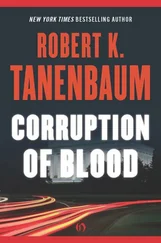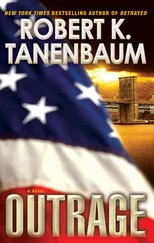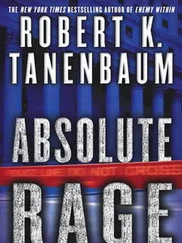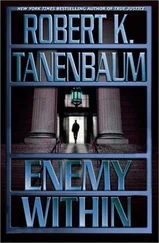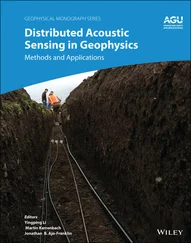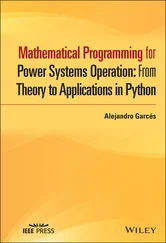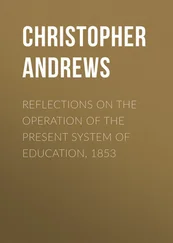DFS has a number of features that are worth mentioning. To start with, it has uniform naming, integrated with CDS, so file names are location independent. Administrators can move files from one file server to another one within the same cell without requiring any changes to user programs. Files can also be replicated to spread the load more evenly and maintain availability in the event of file server crashes. There is also a facility to automatically distribute new versions of binary programs and other heavily used read-only files to servers (including user workstations).
Episode is a rewrite of the UNIX file system and can replace it on any DCE machine with a disk. It supports the proper UNIX single-system file semantics in the sense that when a write to a file is done and immediately thereafter a read is done, unlike in NFS, the read will see the value just written. It is conformant to the POSIX 1003.1 system-call standard, and also supports POSIX-conformant access control using ACLs, which give flexible protection in large systems. It has also been designed to support fast recovery after a crash by eliminating the need to run the UNIX fsck program to repair the file system.
Since many sites may not want to tinker with their existing file system just to run DCE, DFS has been designed to provide seamless integration over machines running 4.3 BSD, System V, NFS, Episode, and other file systems. However, some features of DFS, such as protection by ACLs, will not be available on those parts of the file system supported by non-Episode servers.
The basic interface to DFS is (intentionally) very similar to UNIX. Files can be opened, read, and written in the usual way, and most existing software can simply be recompiled with the DFS libraries and will work immediately. Mounting of remote file systems is also possible.
The / directory is still the local root, and directories such as /bin, /lib, and /usr still refer to local binary, library, and user directories, as they did in the absence of DFS. A new entry in the root directory is /…, which is the global root. Every file in a DFS system (potentially worldwide), has a unique path from the global root consisting of its cell name concatenated with its name within that cell. In Fig. 10-29(a) we see how a file, january, would be addressed globally using an Internet cell name. In Fig. 10-29(b) we see the name of the same file using an X.500 cell name. These names are valid everywhere in the system, no matter what cell the process using the file is in.
(a) Global file name (Internet format)
/…/cs.ucla.edu/fs/usr/ann/exams/january
(b) Global file name (X.500 format)
/…/C=US/O=UCLA/OU=CS/fs/usr/ann/exams/january
(c) Global file name (Cell relative)
/.:/fs/usr/ann/exams/january
(d) Global file name (File system relative)
/:/usr/ann/exams/january
Fig. 10-29.Four ways to refer to the same file.
Using global names everywhere is rather longwinded, so some shortcuts are available. A name starting with /.:/fs means a name in the current cell starting from the fs junction (the place where the local file system is mounted on the global DFS tree), as shown in Fig. 10-29(c). This usage can be shortened even further as given in Fig. 10-29(d)
Unlike in UNIX, protection in DFS uses ACLs instead of the three groups of RWX bits, at least for those files managed by Episode. Each file has an ACL telling who can access it and how. In addition, each directory has three ACLs These ACLs give access permissions for the directory itself, the files in the directory, and the directories in the directory, respectively.
ACLs in DFS are managed by DFS itself because the directories are DFS objects. An ACL for a file or directory consists of a list of entries. Each entry describes either the owner, the owner's group, other local users, foreign (i.e., out-of-cell) users or groups, or some other category, such as unauthenticated users. For each entry, the allowed operations are specified from the set: read, write, execute, insert, delete, and control. The first three are the same as in UNIX. Insert and delete make sense on directories, and control makes sense for I/O devices subject to the IOCTL system call.
DFS supports four levels of aggregation. At the bottom level are individual files. These can be collected into directories in the usual way. Groups of directories can be put together into filesets. Finally, a collection of filesets forms a disk partition (an aggregate in DCE jargon).
A fileset is normally a subtree in the file system. For example, it may be all the files owned by one user, or all the files owned by the people in a certain department or project. A fileset is a generalization of the concept of the file system in UNIX (i.e., the unit created by the mkfs program). In UNIX, each disk partition holds exactly one file system, whereas in DFS it may hold many filesets.
The value of the fileset concept can be seen in Fig. 10-30. In Fig. 10-30(a), we see two disks (or two disk partitions) each with three empty directories. In the course of time, files are created in these directories. As it turns out, disk 1 fills up much faster than disk 2, as shown in Fig. 10-30(b). If disk 1 becomes full while disk 2 still has plenty of space, we have a problem.
The DFS solution is to make each of the directories A, B, and C (and their subdirectories) a separate fileset. DFS allows filesets to be moved, so the system administrator can rebalance the disk space simply by moving directory A to disk 2, as shown in Fig. 10-30(c). As long as both disks are in the same cell, no global names change, so everything continues to work after the move as it did before.
In addition to moving filesets, it is also possible to replicate them. One replica is designated as the master, and is read/write. The others are slaves and are read only. Filesets, rather than disk partitions, are the units that are manipulated for motion, replication, backup, and so on. For UNIX systems, each disk partition is considered to be an aggregate with one fileset. Various commands are available to system administrators for managing filesets.
Fig. 10-30.(a) Two empty disks. (b) Disk 1 fills up faster than disk 2. (c) Configuration after moving one fileset.
10.7.2. DFS Components in the Server Kernel
DFS consists of additions to both the client and server kernels, as well as various user processes. In this section and the following ones, we will describe this software and what it does. An overview of the parts is presented in Fig. 10-31.
On the server we have shown two file systems, the native UNIX file system and, alongside it, the DFS local file system, Episode. On top of both of them is the token manager, which handles consistency. Further up are the file exporter, which manages interaction with the outside world, and the system call interface, which manages interaction with local processes. On the client side, the major new addition is the cache manager, which caches file fragments to improve performance.
Let us now examine Episode. As mentioned above, it is not necessary to run Episode, but it offers some advantages over conventional file systems. These include ACL-base protection, fileset replication, fast recovery, and files of up to 2 42bytes. When the UNIX file system is used, the software marked "Extensions" in Fig. 10-31(b) handles matching the UNIX file system interface to Episode, for example, converting PACs and ACLs into the UNIX protection model.
An interesting feature of Episode is its ability to clone a fileset. When this is done, a virtual copy of the fileset is made in another partition and the original is marked "read only." For example, it might be cell policy to make a read-only snapshot of the entire file system every day at 4 A.M. so that even if someone deleted a file inadvertently, he could always go back to yesterday's version.
Читать дальше