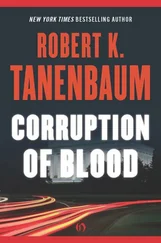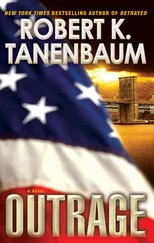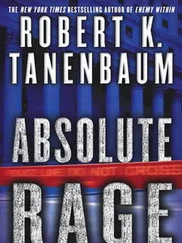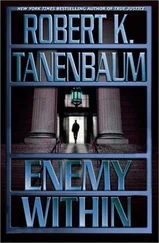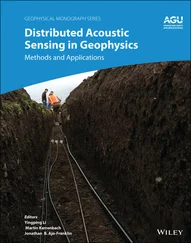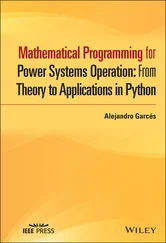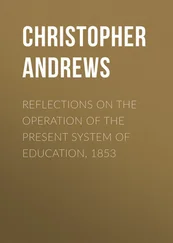9.4.3. Communication Operations
Two kinds of communication operations are provided by Chorus: asynchronous send and RPC. Asynchronous send allows a thread simply to send a message to a port. There is no guarantee that the message arrives and no notification if something goes wrong. This is the purest form of datagram and allows users to build arbitrary communication patterns on top of it.
The other communication operation is RPC. When a process performs an RPC operation, it is blocked automatically until either the reply comes in or the RPC timer expires, at which time the sender is unblocked. The message that unblocks the sender is guaranteed to be the response to the request. Any message that does not bear the RPC's transaction identifier will be stored in the port for future consumption but will not awaken the sender.
RPCs use at-most-once semantics, meaning that in the event of an unrecoverable communication or processing failure, the system guarantees that an RPC will return an error code rather than take a chance on having an operation executed more than once.
It is also possible to send a message to a port group. Various options are available, as shown in Fig. 9-16. These options determine how many messages are sent and to which ports.
Fig. 9-16.Options for sending to a port group. (a) Send to all members. (b) Send to any member. (c) Send to port at the same site as a given port. (d) Send to a port not at a specific site.
Option (a) in Fig. 9-16 sends the message to all ports in the group. For highly reliable storage, a process might want to have every file server store certain data. Option (b) sends it to just one, but lets the system choose which one. When a process just wants some service, such as the current date, but does not care where it comes from, this option is the best choice, as the system can then select the most efficient way to provide the service.
The other two options also send to just one port, but limit the choice the system may make. In (c), the caller can specify that the port must be on a specific site, for example, to balance the system load. Option (d) says that any port not on the specified site may be used. A use for this option might be to force a backup copy of a file onto a different machine than the primary copy.
Sends to port groups use the asynchronous send. Broadcast sends (i.e., to all members) are not flow controlled. If flow control is required, it must be supplied by the user.
To receive a message, a thread makes a kernel call telling which port it wants to receive on. If a message is available, the fixed part of the message is copied to the caller's address space, and the body, if any, is either copied or mapped in, depending on the options. If no message is available, the calling thread is suspended until a message arrives or a user-specified timer expires.
Furthermore, a process can specify that it wants to receive from one of the ports it owns, but it does not care which one. This option can be further refined by disabling some of the ports, in which case only enabled ports are eligible to satisfy the request. Finally, ports can be assigned priorities, which means that if more than one enabled port has a message, the enabled port with the highest priority will be selected. Ports can be enabled and disabled dynamically, and their priorities can be changed at will.
9.4.4. Kernel Calls for Communication
The port management calls are shown in Fig. 9-17. The first four are straightforward, allowing ports to be created, destroyed, enabled, and disabled. The last one specifies a port and a process. After the call completes, the port no longer belongs to its original owner (which need not be the caller) but instead belongs to the target process. It alone can now read messages from the port.
| Call |
Description |
| portCreate |
Create a port and return its capability |
| portDelete |
Destroy a port |
| portEnable |
Enable a port so its messages count on a receive from all ports |
| portDisable |
Disable a port |
| portMigrate |
Move a port to a different process |
Fig. 9-17.Selected port management calls.
Three calls are present for managing port groups. They are listed in Fig. 9-18. The first, grpAllocate, creates a new port group and returns a capability for it to the caller. Using this capability, the caller or any other process that subsequently acquires the capability can add or delete ports from the group.
| Call |
Description |
| grpAllocate |
Create a port group |
| grpPortInsert |
Add a new port to an existing port group |
| grpPortRemove |
Delete a port from a port group |
Fig. 9-18.Calls relating to port groups.
Our last group of kernel calls handles the actual sending and receiving of messages. These are listed in Fig. 9-19. IpcSend sends a message asynchronously to a specified port or port group. IpcReceive blocks until a message arrives from a specified port. This message may have been sent directly to the port, to a port group of which the specified port is a member, or to all enabled ports (assuming that the specified port is enabled). An address into which the fixed part is to be copied must be supplied, but an address for the body is optional, because the size is not always known in advance. If no buffer is provided for the body the ipcGetData call can be executed to acquire the body from the kernel (the size is now known since it is returned by the IpcReceive call). A reply message can be sent using ipcReply. Finally, ipcCall performs a remote procedure call.
| Call |
Description |
| ipcSend |
Send a message asynchronously |
| ipcReceive |
Block until a message arrives |
| ipcGetData |
Get the current message's body |
| ipcReply |
Send a reply to the current message |
| ipcCall |
Perform a remote procedure call |
Fig. 9-19.Selected communication calls.
9.5. UNIX EMULATION IN CHORUS
Although being UNIX-like was not even one of the original goals of Chorus at all (it had a totally different interface and was written in interpreted UCSD Pascal), with the advent of Version 3, UNIX compatibility became a major goal. The approach taken is to have the kernel be operating system neutral, but to have a subsystem that allows existing UNIX binary programs to run on it without modification. This subsystem consists partly of new code written by the Chorus implementers, and partly of the System V UNIX code itself, licensed from UNIX System Laboratories. In this section we will describe what Chorus UNIX is like and how it is implemented. The UNIX subsystem is called MiX, which stands for Modular UNIX.
9.5.1. Structure of a UNIX Process
A UNIX process runs as a Chorus user process, on top of the UNIX subsystem. As such, it has all the features of a Chorus process, although existing UNIX programs will not use all of them. The standard text, data, and stack segments are implemented by three mapped Chorus segments.
On the whole, the way Chorus works is not hidden from the UNIX runtime system and library (although it is hidden from the program). For example, when the program wants to open a file, the library procedure open invokes the subsystem, which ultimately gets a file capability. It stores the file capability internal to itself and uses it when the user process calls read, write, and other procedures that deal with the open file.
Читать дальше