After Fedora is installed, an FTP user is created. This user is not a normal user per se, but a name for anonymous FTP users. The FTP user entry in /etc/passwdlooks like this:
ftp:x:14:50:FTP User:/var/ftp:/sbin/nologin
NOTE
The FTP user, as discussed here, applies to anonymous FTP configurations and server setup.
Also, note that other Linux distributions might use a different default directory, such as /usr/local/ftp, for FTP files and anonymous users.
This entry follows the standard /etc/passwdentry: username, password, user ID, group ID, comment field, home directory, and shell. To learn more about /etc/password, see the section "The Password File" in Chapter 10, "Managing Users."
Items in this entry are separated by colons. In the preceding example, you can see that the Fedora system hosting the server uses shadowed password because an xis present in the traditional password field. The shadow password system is important because it provides Fedora an additional level of security; the shadow password system is normally installed during the Fedora installation.
The FTP server software uses this user account to assign permissions to users connecting to the server. By using a default shell of / sbin/nologin (as opposed to / bin/bash or some other standard interactive shell) for anonymous FTP users, the software renders those users unable to log in as regular users. /sbin/nologinis not a shell, but a program usually assigned to an account that has been locked. As root inspection of the /etc/shadowfile shows (see Listing 20.1), it is not possible to log in to this account, denoted by the use of *as the password.
LISTING 20.1 Shadow Password File ftpUser Entry
# cat /etc/shadow
bin:*:11899:0:99999:7:::
daemon:*:11899:0:99999:7:::
adm:*:11899:0:99999:7:::
lp:*:11899:0:99999:7:::
...
ftp:*:12276:0:99999:7:::
...
The shadow file (only a portion of which is shown in Listing 20.1) contains additional information not found in the standard /etc/passwdfile, such as account expiration, pass word expiration, whether the account is locked, and the encrypted password. The *in the password field indicates that the account is not a standard login account; thus, it does not have a password.
Although shadow passwords are in use on the system, passwords are not transmitted in a secure manner when using FTP. Because FTP was written before the necessity of encryption and security, it does not provide the mechanics necessary to send encrypted pass words. Account information is sent in plain text on FTP servers; anyone with enough technical knowledge and a network sniffer can find the password for the account to which you connect on the server. Many sites use an anonymous-only FTP server specifically to prevent normal account passwords from being transmitted over the Internet.
Figure 20.1 shows a portion of an etherealcapture of an FTP session where you can see it has caught a user's password being sent in clear text. The etherealclient is a graphical browser used to display network traffic in real time, and it can be used to watch packet data, such as an FTP login on a LAN.
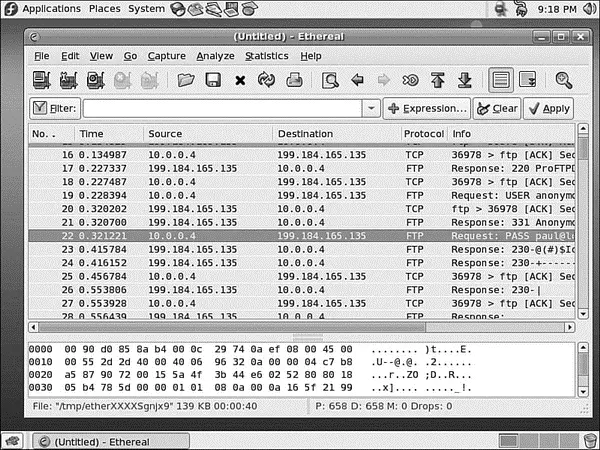
FIGURE 20.1 The etherealclient can filter and sniff FTP sessions to capture usernames and passwords.
Quick and Dirty FTP Service
Conscientious Linux administrators take the time to carefully install, set up, and configure a production FTP server before offering public service or opening up for business on the Internet. However, you can set up a server very quickly on a secure LAN by following a few simple steps:
1. Ensure that the FTP server RPM package is installed, networking is enabled, and firewall rules on the server allow FTP access. See Chapter 14, "Networking," to see how to use Red Hat's system-config-securitylevelclient for firewalling.
2. If anonymous access to server files is desired, populate the /var/ftp/pubdirectory. Do this by mounting or copying your content, such as directories and files, under this directory.
3. Edit and then save the appropriate configuration file (such as vsftpd.conffor vsftpd)to enable access.
4. If you are using wu-ftpd, you must start or restart xinetdlike so: /etc/rc.d/init.d/xinetd restart. If you are using vsftpd, you must start or restart the server like so: service vsftpd start.
xinetdConfiguration for wu-ftpd
xinetd(pronounced "zy-net-d") is the extended Internet services daemon, and handles incoming connections for network services. xinetdis the preferred replacement for a similar tool (used with other Linux distributions and older Red Hat releases) called inetd. However, in addition to several other improvements over inetd, xinetdenables you to apply individual access policies to different network connection requests, such as FTP.
This daemon controls a number of services on your system, according to settings in configuration files under the /etc/xinetd.ddirectory. This section shows you how to edit the appropriate files to enable the use of the wu-ftpdFTP server.
Configuring xinetdfor the wu-ftpServer
When you use RPM to install wu-ftp, the RPM package might contain a xinetdconfiguration file, /etc/xinetd.d/wu-ftpd, as shown in Listing 20.2. You need to edit the file because its default settings disable incoming FTP requests.
NOTE
Do not be confused by the first line of the wu-ftpdfile's text. Even though the line reads default: on, FTP service is off unless you specifically configure its use. The line is a comment because it begins with a pound sign ( #) and is ignored by xinetd. Whether FTP service is on is determined by the text line disable = yes.
LISTING 20.2 xinetdConfiguration File for wu-ftpd
# default: on
# description: The wu-ftpd FTP server serves FTP connections. It uses \
# normal, unencrypted usernames and passwords for authentication.
service ftp {
disable = yes
socket_type = stream
wait = no
user = root
server = /usr/sbin/in.ftpd
server_args = -l -a
log_on_success += DURATION
nice = 10
}
Using an editor, change the disable = yesline to disable = no. Save the file and exit the editor. You then must restart xinetdbecause configuration files are parsed only at startup. To restart xinetdas root, issue the command /etc/rc.d/init.d/xinetd restart . This makes a call to the same shell script that is called at any runlevel to start or stop the xinetddaemon (and thus start up or shut down the system). xinetdshould report its status as:
Читать дальше

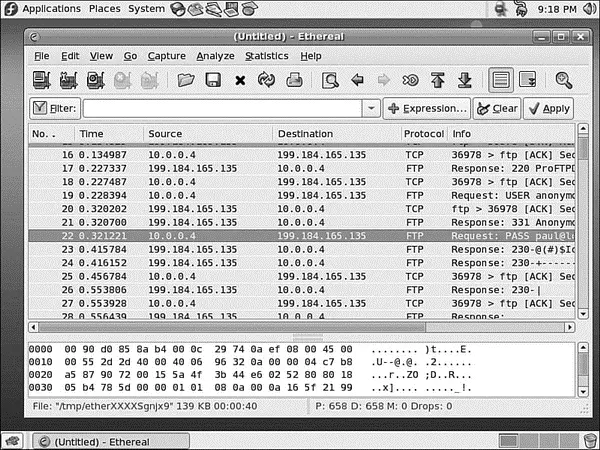




![Andrew Radford - Linguistics An Introduction [Second Edition]](/books/397851/andrew-radford-linguistics-an-introduction-second-thumb.webp)






