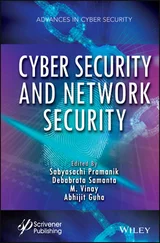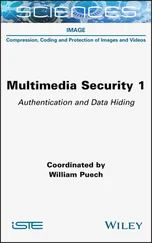At Microsoft Press, your satisfaction is our top priority, and your feedback is our most valuable asset. Please tell us what you think of this book at: http://aka.ms/tellpress
The survey is short, and we read every one of your comments and ideas. Thanks in advance for your input!

Let’s keep the conversation going! We’re on Twitter: http://twitter.com/MicrosoftPress .

CHAPTER 1: Managing file systems and drives
■Managing the File And Storage Services role
■Adding hard drives
■Working with basic, dynamic, and virtual disks
■Using basic disks and partitions
■Compressing drives and data
■Encrypting drives and data
A hard drive is the most common storage device used on network workstations and servers. Users depend on hard drives to store their word-processing documents, spreadsheets, and other types of data. Drives are organized into file systems that users can access either locally or remotely.
Local file systems are installed on a user’s computer and can be accessed without remote network connections. The C drive, which is available on most workstations and servers, is an example of a local file system. You access the C drive by using the file path C: \.
On the other hand, you access remote file systems through a network connection to a remote resource. You can connect to a remote file system by using the Map Network Drive feature of File Explorer.
Wherever disk resources are located, your job as a system administrator is to manage them. The tools and techniques you use to manage file systems and drives are discussed in this chapter. Chapter 2, “Configuring storage,” looks at partition management, volume sets, and fault tolerance.
Managing the File And Storage Services role

A file server provides a central location for storing and sharing files across the network. When many users require access to the same files and application data, you should configure file servers in the domain. Although all servers are configured with basic file services, you must configure the File And Storage Services role and add any additional role services that might be needed.
Table 1–1 provides an overview of the role services associated with the File And Storage Services role. When you add any needed role services to a file server, you might also want to install the following optional features, available through the Add Roles And Features Wizard:
■ Windows Server BackupThe standard backup utility included with Windows Server 2012 R2.
■ Enhanced StorageSupports additional functions made available by devices that support hardware encryption and enhanced storage. Enhanced storage devices support Institute of Electrical and Electronics Engineers (IEEE) standard 1667 to provide enhanced security, which can include authentication at the hardware level of the storage device.
■ Multipath I/OProvides support for using multiple data paths between a file server and a storage device. Servers use multiple I/O paths for redundancy in case of the failure of a path and to improve transfer performance.
Binaries needed to install roles and features are referred to as payloads . With Windows Server 2012 R2, payloads are stored in subfolders of the %SystemDrive%\Windows\WinSXS folder. If the binaries for the tools have been removed, you might need to install the tools by specifying a source.
TABLE 1–1Role services for file servers
| ROLE SERVICE |
DESCRIPTION |
| BranchCache For Network Files |
Enables computers in a branch office to cache commonly used files from shared folders. It takes advantage of data deduplication techniques to optimize data transfers over the wide area networks (WAN) to branch offices. |
| Data Deduplication |
Uses subfile variable-size chunking and compression to achieve greater storage efficiency. This works by segmenting files into 32-KB to 128-KB chunks, identifying duplicate chunks, and replacing the duplicates with references to a single copy. Optimized files are stored as reparse points. After deduplication, files on the volume are no longer stored as data streams and instead are replaced with stubs that point to data blocks within a common chunk store. |
| DFS Namespaces |
Enables you to group shared folders located on different servers into one or more logically structured namespaces. Each namespace appears as a single shared folder with a series of subfolders; however, the underlying structure of a namespace can come from shared folders on multiple servers in different sites. |
| DFS Replication |
Enables you to synchronize folders on multiple servers across local or WAN connections by using a multimaster replication engine. The replication engine uses the Remote Differential Compression (RDC) protocol to synchronize only the portions of files that have changed since the last replication. You can use DFS Replication with DFS Namespaces or by itself. When a domain is running in a Windows 2008 domain functional level or higher, domain controllers use DFS Replication to provide more robust and granular replication of the SYSVOL directory. |
| File Server |
Enables you to manage file shares that users can access over the network. |
| File Server Resource Manager (FSRM) |
Installs a suite of tools that administrators can use to better manage data stored on servers. By using FSRM, administrators can generate storage reports, configure quotas, and define file-screening policies. |
| File Server VSS Agent Service |
Enables VSS-aware backup utilities to create consistent shadow copies (snapshots) of applications that store data files on the file server. |
| iSCSI Target Server |
Turns any Windows Server into a network-accessible block storage device, which can be used for testing of applications prior to deploying storage area network (SAN) storage. It supports shared storage on both Windows iSCSI initiators and those iSCSI initiators that are not based on Windows as well as network/diskless boot for diskless servers. |
| iSCSI Target Storage Provider |
Supports managing iSCSI virtual disks and shadow copies (snapshots) from an iSCSI initiator. |
| Server for NFS |
Provides a file-sharing solution for enterprises with a mixed Windows and UNIX environment. When you install Server for Network File System (NFS), users can transfer files between Windows Server and UNIX operating systems by using the NFS protocol. |
| Storage Services |
Enables you to manage storage, including storage pools and storage spaces. Storage pools group disks so that you can create virtual disks from the available capacity. Each virtual disk you create is a storage space. |
| Work Folders |
Enables users to synchronize their corporate data to their devices and vice versa. Those devices can be joined to the corporate domain or a workplace. |
IMPORTANT If payloads have been removed and you don’t specify a source, payloads are restored via Windows Update by default. however, Group Policy can be used to control whether Windows Update is used to restore payloads and to provide alternate source paths for restoring payloads. The policy with which you want to work is Specify Settings For Optional Component Installation And Component Repair, which is under Computer Configuration\Administrative Templates\System. This policy also is used for obtaining payloads needed to repair components.
Читать дальше