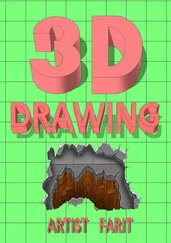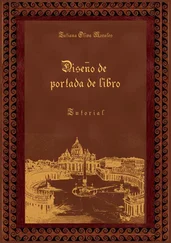Oskar Andreasson - Iptables Tutorial 1.2.2
Здесь есть возможность читать онлайн «Oskar Andreasson - Iptables Tutorial 1.2.2» весь текст электронной книги совершенно бесплатно (целиком полную версию без сокращений). В некоторых случаях можно слушать аудио, скачать через торрент в формате fb2 и присутствует краткое содержание. Жанр: Интернет, на русском языке. Описание произведения, (предисловие) а так же отзывы посетителей доступны на портале библиотеки ЛибКат.
- Название:Iptables Tutorial 1.2.2
- Автор:
- Жанр:
- Год:неизвестен
- ISBN:нет данных
- Рейтинг книги:4 / 5. Голосов: 1
-
Избранное:Добавить в избранное
- Отзывы:
-
Ваша оценка:
- 80
- 1
- 2
- 3
- 4
- 5
Iptables Tutorial 1.2.2: краткое содержание, описание и аннотация
Предлагаем к чтению аннотацию, описание, краткое содержание или предисловие (зависит от того, что написал сам автор книги «Iptables Tutorial 1.2.2»). Если вы не нашли необходимую информацию о книге — напишите в комментариях, мы постараемся отыскать её.
Iptables Tutorial 1.2.2 — читать онлайн бесплатно полную книгу (весь текст) целиком
Ниже представлен текст книги, разбитый по страницам. Система сохранения места последней прочитанной страницы, позволяет с удобством читать онлайн бесплатно книгу «Iptables Tutorial 1.2.2», без необходимости каждый раз заново искать на чём Вы остановились. Поставьте закладку, и сможете в любой момент перейти на страницу, на которой закончили чтение.
Интервал:
Закладка:
Next is the option to load ipt_owner module, which could for example be used to only allow certain users to make certain connections, etc. I will not use that module in this example but basically, you could allow only root to do FTP and HTTP connections to redhat.com and DROP all the others. You could also disallow all users but your own user and root to connect from your box to the Internet. Might be boring for others, but you will be a bit more secure to bouncing hacker attacks and attacks where the hacker will only use your host as an intermediate host. For more information about the ipt_owner match, look at the Owner match section within the How a rule is built chapter.
We may also load extra modules for the state matching code here. All modules that extend the state matching code and connection tracking code are called ip_conntrack_* and ip_nat_*. Connection tracking helpers are special modules that tell the kernel how to properly track the specific connections. Without these so called helpers, the kernel would not know what to look for when it tries to track specific connections. The NAT helpers on the other hand, are extensions of the connection tracking helpers that tell the kernel what to look for in specific packets and how to translate these so the connections will actually work. For example, FTP is a complex protocol by definition, and it sends connection information within the actual payload of the packet. So, if one of your NATed boxes connect to a FTP server on the Internet, it will send its own local network IP address within the payload of the packet, and tell the FTP server to connect to that IP address. Since this local network address is not valid outside your own network, the FTP server will not know what to do with it and hence the connection will break down. The FTP NAT helpers do all of the translations within these connections so the FTP server will actually know where to connect. The same thing applies for DCC file transfers (sends) and chats. Creating these kind of connections requires the IP address and ports to be sent within the IRC protocol, which in turn requires some translation to be done. Without these helpers, some FTP and IRC stuff will work no doubt, however, some other things will not work. For example, you may be able to receive files over DCC, but not be able to send files. This is due to how the DCC starts a connection. First off, you tell the receiver that you want to send a file and where he should connect to. Without the helpers, the DCC connection will look as if it wants the receiver to connect to some host on the receiver's own local network. In other words, the whole connection will be broken. However, the other way around, it will work flawlessly since the sender will (most probably) give you the correct address to connect to.
NoteIf you are experiencing problems with mIRC DCCs over your firewall and everything works properly with other IRC clients, read the mIRC DCC problems section in the Common problems and questions appendix.
As of this writing, there is only the option to load modules which add support for the FTP and IRC protocols. For a long explanation of these conntrack and nat modules, read the Common problems and questions appendix. There are also H.323 conntrack helpers within the patch-o-matic, as well as some other conntrack as well as NAT helpers. To be able to use these helpers, you need to use the patch-o-matic and compile your own kernel. For a better explanation on how this is done, read the Preparations chapter.
Notethat you need to load the ip_nat_irc and ip_nat_ftp if you want Network Address Translation to work properly on any of the FTP and IRC protocols. You will also need to load the ip_conntrack_irc and ip_conntrack_ftp modules before actually loading the NAT modules. They are used the same way as the conntrack modules, but it will make it possible for the computer to do NAT on these two protocols.
proc set up
At this point we start the IP forwarding by echoing a 1 to /proc/sys/net/ipv4/ip_forward in this fashion:
echo "1" > /proc/sys/net/ipv4/ip_forward
Warning!It may be worth a thought where and when we turn on the IP forwarding. In this script and all others within the tutorial, we turn it on before actually creating any kind of IP filters (i.e., iptables rule-sets). This will lead to a brief period of time where the firewall will accept forwarding of any kind of traffic for everything between a millisecond to a minute depending on what script we are running and on what box. This may give malicious people a small time-frame to actually get through our firewall. In other words, this option should really be turned on after creating all firewall rules, however, I have chosen to turn it on before loading any rules to maintain consistency with the script breakdown currently used in all scripts.
In case you need dynamic IP support, for example if you use SLIP, PPP or DHCP you may enable the next option, ip_dynaddr by doing the following :
echo "1" > /proc/sys/net/ipv4/ip_dynaddr
If there is any other options you might need to turn on you should follow that style. There's other documentation on how to do these things and this is out of the scope of this documentation. There is a good but rather brief document about the proc system available within the kernel, which is also available within the Other resources and links appendix. The Other resources and links appendix is generally a good place to start looking when you have specific areas that you are looking for information on, that you do not find here.
Note!The rc.firewall.txt script, and all other scripts contained within this tutorial, do contain a small section of non-required proc settings. These may be a good primer to look at when something is not working exactly as you want it to, however, do not change these values before actually knowing what they mean.
Displacement of rules to different chains
This section will briefly describe my choices within the tutorial regarding user specified chains and some choices specific to the rc.firewall.txt script. Some of the paths I have chosen to go here may be wrong from one or another aspect. I hope to point these aspects and possible problems out to you when and where they occur. Also, this section contains a brief look back to the Traversing of tables and chains chapter. Hopefully, this will remind you a little bit of how the specific tables and chains are traversed in a real live example.
I have displaced all the different user-chains in the fashion I have to save as much CPU as possible but at the same time put the main weight on security and readability. Instead of letting a TCP packet traverse ICMP, UDP and TCP rules, I simply match all TCP packets and then let the TCP packets traverse a user specified chain. This way we do not get too much overhead out of it all. The following picture will try to explain the basics of how an incoming packet traverses Netfilter. With these pictures and explanations, I wish to explain and clarify the goals of this script. We will not discuss any specific details yet, but instead further on in the chapter. This is a really trivial picture in comparison to the one in the Traversing of tables and chains chapter where we discussed the whole traversal of chains and tables in depth.
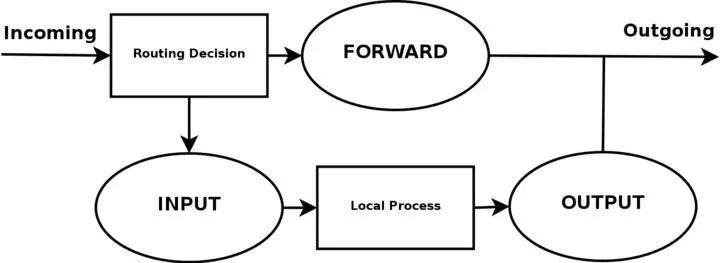
Based upon this picture, let us make clear what our goals are. This whole example script is based upon the assumption that we are looking at a scenario containing one local network, one firewall and an Internet connection connected to the firewall. This example is also based upon the assumption that we have a static IP to the Internet (as opposed to DHCP, PPP and SLIP and others). In this case, we also want to allow the firewall to act as a server for certain services on the Internet, and we trust our local network fully and hence we will not block any of the traffic from the local network. Also, this script has as a main priority to only allow traffic that we explicitly want to allow. To do this, we want to set default policies within the chains to DROP. This will effectively kill all connections and all packets that we do not explicitly allow inside our network or our firewall.
Читать дальшеИнтервал:
Закладка:
Похожие книги на «Iptables Tutorial 1.2.2»
Представляем Вашему вниманию похожие книги на «Iptables Tutorial 1.2.2» списком для выбора. Мы отобрали схожую по названию и смыслу литературу в надежде предоставить читателям больше вариантов отыскать новые, интересные, ещё непрочитанные произведения.
Обсуждение, отзывы о книге «Iptables Tutorial 1.2.2» и просто собственные мнения читателей. Оставьте ваши комментарии, напишите, что Вы думаете о произведении, его смысле или главных героях. Укажите что конкретно понравилось, а что нет, и почему Вы так считаете.