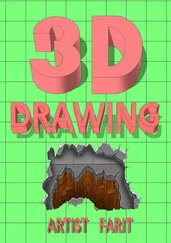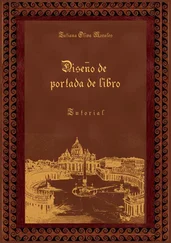Oskar Andreasson - Iptables Tutorial 1.2.2
Здесь есть возможность читать онлайн «Oskar Andreasson - Iptables Tutorial 1.2.2» весь текст электронной книги совершенно бесплатно (целиком полную версию без сокращений). В некоторых случаях можно слушать аудио, скачать через торрент в формате fb2 и присутствует краткое содержание. Жанр: Интернет, на русском языке. Описание произведения, (предисловие) а так же отзывы посетителей доступны на портале библиотеки ЛибКат.
- Название:Iptables Tutorial 1.2.2
- Автор:
- Жанр:
- Год:неизвестен
- ISBN:нет данных
- Рейтинг книги:4 / 5. Голосов: 1
-
Избранное:Добавить в избранное
- Отзывы:
-
Ваша оценка:
- 80
- 1
- 2
- 3
- 4
- 5
Iptables Tutorial 1.2.2: краткое содержание, описание и аннотация
Предлагаем к чтению аннотацию, описание, краткое содержание или предисловие (зависит от того, что написал сам автор книги «Iptables Tutorial 1.2.2»). Если вы не нашли необходимую информацию о книге — напишите в комментариях, мы постараемся отыскать её.
Iptables Tutorial 1.2.2 — читать онлайн бесплатно полную книгу (весь текст) целиком
Ниже представлен текст книги, разбитый по страницам. Система сохранения места последней прочитанной страницы, позволяет с удобством читать онлайн бесплатно книгу «Iptables Tutorial 1.2.2», без необходимости каждый раз заново искать на чём Вы остановились. Поставьте закладку, и сможете в любой момент перейти на страницу, на которой закончили чтение.
Интервал:
Закладка:
PORT STATE SERVICE
22/tcp open ssh
25/tcp open smtp
587/tcp open submission
Device type: general purpose
Running: Linux 2.4.X|2.5.X
OS details: Linux Kernel 2.4.0 - 2.5.20
Uptime 6.201 days (since Fri Mar 12 12:49:18 2004)
Nmap run completed -- 1 IP address (1 host up) scanned in 14.303 seconds
OS fingerprinting isn't perfect, as you can see, but it will help narrow it down, both for you, and for the attacker. Hence, it is interesting for you to know as well. The best thing to do, is to give as little material as possible for the attacker to get a proper fingerprint on, and with this information you will know fairly well what the attacker knows about your OS as well.
Nmap also comes with a graphical user interface that can be used, called the nmapfe (Nmap Front End). It is an excellent frontend of the nmap program, and if you know that you will need a little bit more complicated searches, you may wish to use it. For an example screenshot, take a look below.
Of course, the nmap tool has more usages than this, which you can find out more about on the nmap homepage. For more information, take a look at the Nmapresources.
As you may understand, this is an excellent tool to test your host with, and to find out which ports are actually open and which are not. For example, after finishing your setup, use nmap to see if you have actually succeeded in doing what you wanted to do. Do you get the correct responses from the correct ports, and so on.
Nessus
While nmap is more of a low level scanner, showing open ports etcetera, the nessus program is an actual security scanner. Nmap tries to connect to different ports, and to find out at most, what kind of version the different servers are running. Nessus takes this a step further, by finding all open ports, finding out what is running on that specific port, what program and which version is running, and then testing for different security threats to that program, and finally creating a complete report of all the security threats that are available.
As you can understand, this is an extremely useful tool to find out more about your host. The program is built up in a server client way, so it should be fairly easy to find out more about your firewall from the outside by using an external nessus daemon, or internal for that matter. The client is a graphical user interface where you login to the nessus daemon, set your settings, and specify which host you would like to scan for vulnerabilities.
CautionNessus should be used with some caution however, since it can crash a machine or a service that it is specified to attack. Those attacks that risk crashing a machine are per default turned off luckily.
What's next?
In this chapter we have looked in detail at different techniques you can use to debug your firewall scripts. Debugging of firewall scripts can become rather tedious and longwinded, however it is a necessity. If you use some small simple steps while doing this, it can become very easy in the end as well. We have looked at the following techniques in particular:
• Bash help in debugging
• System tools fit for debugging
• Iptables debugging
• Other tools for debugging
Chapter 13. rc.firewall file
This chapter will deal with an example firewall setup and how the script file could look. We have used one of the basic setups and dug deeper into how it works and what we do in it. This should be used to get a basic idea on how to solve different problems and what you may need to think about before actually putting your scripts to work. It could be used as is with some changes to the variables, but is not suggested since it may not work perfectly together with your network setup. As long as you have a very basic setup however, it will very likely run quite smooth with just a few fixes to it.
Notethat there might be more efficient ways of making the rule-set, however, the script has been written for readability so that everyone can understand it without having to know too much BASH scripting before reading this
example rc.firewall
OK, so you have everything set up and are ready to check out an example configuration script. You should at least be if you have come this far. This example rc.firewall.txt (also included in the Example scripts code-base appendix) is fairly large but not a lot of comments in it. Instead of looking for comments, I suggest you read through the script file to get a basic hum about how it looks, and then you return here to get the nitty gritty about the whole script.
explanation of rc.firewall
Configuration options
The first section you should note within the example rc.firewall.txt is the configuration section. This should always be changed since it contains the information that is vital to your actual configuration. For example, your IP address will always change, hence it is available here. The $INET_IP should always be a fully valid IP address, if you got one (if not, then you should probably look closer at the rc.DHCP.firewall.txt , however, read on since this script will introduce a lot of interesting stuff anyways). Also, the $INET_IFACE variable should point to the actual device used for your Internet connection. This could be eth0, eth1, ppp0, tr0, etc just to name a few possible device names.
This script does not contain any special configuration options for DHCP or PPPoE, hence these sections are empty. The same goes for all sections that are empty, they are, however, left there so you can spot the differences between the scripts in a more efficient way. If you need these parts, then you could always create a mix of the different scripts, or (brace yourself) create your own from scratch.
The Local Area Network section contains most of the configuration options for your LAN, which are necessary. For example, you need to specify the IP address of the physical interface connected to the LAN as well as the IP range which the LAN uses and the interface that the box is connected to the LAN through.
Also, as you may see there is a Localhost configuration section. We do provide it, however you will with 99% certainty not change any of the values within this section since you will almost always use the 127.0.0.1 IP address and the interface will almost certainly be named lo. Also, just below the Localhost configuration, you will find a brief section that pertains to the iptables. Mainly, this section only consists of the $IPTABLES variable, which will point the script to the exact location of the iptables application. This may vary a bit, and the default location when compiling the iptables package by hand is /usr/local/sbin/iptables. However, many distributions put the actual application in another location such as /usr/sbin/iptables and so on.
Initial loading of extra modules
First, we see to it that the module dependencies files are up to date by issuing a /sbin/depmod -a command. After this we load the modules that we will require for this script. Always avoid loading modules that you do not need, and if possible try to avoid having modules lying around at all unless you will be using them. This is for security reasons, since it will take some extra effort to make additional rules this way. Now, for example, if you want to have support for the LOG, REJECT and MASQUERADE targets and don't have this compiled statically into your kernel, we load these modules as follows:
/sbin/insmod ipt_LOG
/sbin/insmod ipt_REJECT
/sbin/insmod ipt_MASQUERADE
Caution!In these scripts we forcedly load the modules, which could lead to failures of loading the modules. If a module fails to load, it could depend upon a lot of factors, and it will generate an error message. If some of the more basic modules fail to load, its biggest probable error is that the module, or functionality, is statically compiled into the kernel. For further information on this subject, read the Problems loading modules section in the Common problems and questions appendix.
Читать дальшеИнтервал:
Закладка:
Похожие книги на «Iptables Tutorial 1.2.2»
Представляем Вашему вниманию похожие книги на «Iptables Tutorial 1.2.2» списком для выбора. Мы отобрали схожую по названию и смыслу литературу в надежде предоставить читателям больше вариантов отыскать новые, интересные, ещё непрочитанные произведения.
Обсуждение, отзывы о книге «Iptables Tutorial 1.2.2» и просто собственные мнения читателей. Оставьте ваши комментарии, напишите, что Вы думаете о произведении, его смысле или главных героях. Укажите что конкретно понравилось, а что нет, и почему Вы так считаете.