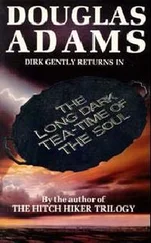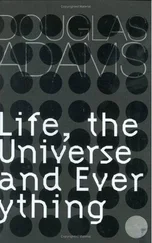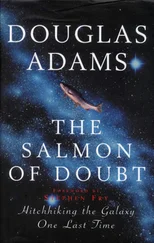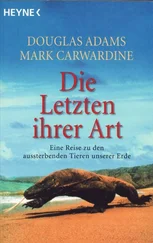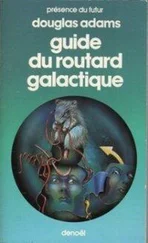Douglas Adams - The Salmon of Doubt
Здесь есть возможность читать онлайн «Douglas Adams - The Salmon of Doubt» весь текст электронной книги совершенно бесплатно (целиком полную версию без сокращений). В некоторых случаях можно слушать аудио, скачать через торрент в формате fb2 и присутствует краткое содержание. Жанр: Фантастика и фэнтези, на английском языке. Описание произведения, (предисловие) а так же отзывы посетителей доступны на портале библиотеки ЛибКат.
- Название:The Salmon of Doubt
- Автор:
- Жанр:
- Год:неизвестен
- ISBN:нет данных
- Рейтинг книги:4 / 5. Голосов: 1
-
Избранное:Добавить в избранное
- Отзывы:
-
Ваша оценка:
- 80
- 1
- 2
- 3
- 4
- 5
The Salmon of Doubt: краткое содержание, описание и аннотация
Предлагаем к чтению аннотацию, описание, краткое содержание или предисловие (зависит от того, что написал сам автор книги «The Salmon of Doubt»). Если вы не нашли необходимую информацию о книге — напишите в комментариях, мы постараемся отыскать её.
The Salmon of Doubt — читать онлайн бесплатно полную книгу (весь текст) целиком
Ниже представлен текст книги, разбитый по страницам. Система сохранения места последней прочитанной страницы, позволяет с удобством читать онлайн бесплатно книгу «The Salmon of Doubt», без необходимости каждый раз заново искать на чём Вы остановились. Поставьте закладку, и сможете в любой момент перейти на страницу, на которой закончили чтение.
Интервал:
Закладка:
Now the point is this. The house is here. Building this house is the purpose of the whole exercise. If I want anything done in it, I pick up the phone (assuming Frank hasn’t hacked through the line trying to get at a light switch) and someone comes round to the house and does it.
If I want to have some cupboards installed, I don’t have to do the following: I don’t have to have the house completely dismantled, shipped up to Birmingham where the carpenter is, put together again in a way that a carpenter understands, then have the carpenter work on it, and then have the whole thing dismantled again, shipped back down to Islington, and put together again so that it works as a house that I can live in.
So why do I have to do that with my computer? Let me put that another way so that it makes sense.
Why, when I’m working in a document in one word processor, do I keep on finding that if I want to do something else to the document, I have virtually to dismantle the document and ship it over to another word processor that has a feature I need that the first one doesn’t? (Why don’t I just use the second word processor? Well, because it doesn’t have other features that the first one does, of course.) Or, if I want to put a picture in it, why do I have to go off to another program entirely and do the picture there, and then go through all the mind-numbing palaver of discovering that for some reason the WP I’m using doesn’t know how handle graphics in that particular format, or claims that it does, but then just goes all black and sulky or makes the machine go bing when I actually ask it to. In the end I have to paste all the various bits into PageMaker, which then refuses to print for some reason. I know that MultiFinder has made all this a bit easier, but it’s really just the equivalent of making Birmingham easier to get to, if you follow me. I don’t want to know about PICT files. I don’t want to know about TIFF files (I don’t. They give me the willies.) I don’t want to have to worry about what file type to ask MacWrite II to save my work in so that I can get Nisus to read it and run one of its interminable macros over it. I’m a Mac user, for heaven’s sake. This is meant to be easy.
The Mac started out as a wonderfully simple and elegant idea (give them so little memory that they won’t be able to do anything anyway), and it’s time that that degree of simplicity could be brought to bear on the much, much more powerful and complex system that the Mac has now become.
1. Turn on the machine.
2. Work.
3. Have a bit of fun provided I’ve done enough of 2, which is rarely, but that’s another issue.
When I say “work,” I mean I want to be able to start typing on the screen, and if I feel like putting in a drawing, I draw on the screen. Or I bring something from my scanner onto the screen, or I send something from my screen to someone else. Or I get my Mac to play the tune I’ve just written on the screen on a synthesiser. Or, well, the list obviously is endless. And if I need any particular tool to enable me to do anything complicated, I simply ask for it. And I mean simply. I should never have to put away the thing I’m working on unless I’ve actually finished it (fat chance, say my publishers) or want to do something else entirely.
What I’m talking about is the death of the “application.” I don’t mean just when they “unexpectedly”
quit, I mean it’s time we simply got rid of them. And getting hold of the tools I need should be as simple as pasting a button into HyperCard.
Ah! HyperCard!
I know it’s unfashionable to say this, because a lot of people feel that HyperCard simply isn’t powerful enough to do useful work in. It is, after all, a first stab at an idea that’s in its infancy. The list of things you can’t do with it is almost as long as the list of macros in Nisus. (What are all those things? The very act of pulling down the macros menu causes lights to dim all over North London.) But it’s a sensationally good idea, and I would dearly love to see something like it become the whole working environment for the Mac. You want the number crunching power of Excel? Paste it in. You want animation? Paste in Director. You don’t like the way Director works? (You must be mad. It’s brilliant.) Paste in the bits you like of any other animation tools you find lying about.
Or even rewrite it.
If it’s properly written in object-oriented code, it should be as easy as writing HyperTalk. (All right. You can’t write HyperTalk. It should be easier to write than HyperTalk. Just point at the bits you like and click.) We should not have to be tyrannised by application designers who don’t know the first thing about how actual people do their actual work, we should be able to just pick up the bits we like and paste them in.
I’ve gone on a bit about electricians. I would now like talk about cupboards. One particular cupboard.
It’s a cupboard in the corner of my study, and I daren’t go into it because I know that if I go into it I will not emerge till the end of the afternoon and I will emerge from it a sad and embittered man who has done battle with a seething black serpentine monster and lost. The seething black serpentine monster is a three-foot-high pile of cables, and it both taunts me and haunts me. It taunts me because it knows that whatever cable it is that I want at any particular moment to connect one particular arcane device to another particular arcane device is not to be found anywhere in its tangled entrails, and it haunts me because I know it’s right.
Take my current situation as an example. In order to be safe from Frank the Vandal, I have transferred this article onto my portable Mac (I know, I know, you hate me. Listen. We’ll all have one in the end.
They’ll bring the price down, trust me. Or rather, don’t trust me, trust Apple. Well, yes, I see your point.
Please can I get back to what I was saying anyway?) and I have taken the additional precaution of taking it round to a friend’s house which is entirely electrically isolated from anything that Frank may be up to.
When I get back home with the finished piece, I can either copy it onto a floppy disk, assuming I can find one under the debris of half-finished chapters on my desk, then put that into my main Mac and print it
(again assuming that Frank hasn’t been near my AppleTalk network with his chainsaw). Or I can try to do battle with the monster in the cupboard till I find another AppleTalk connector somewhere in its innards. Or I can crawl around under my desk and disconnect AppleTalk from the IIx and connect it to the portable. Or ... you get the picture, this is ridiculous. Dickens didn’t have to crawl around under his desk trying to match plugs. You look at the sheer yardage of Dickens’s output on a shelf and you know he never had to match plugs.
All I want to do is print from my portable. (Poor baby.) That isn’t all I want, in fact. I want to be able regularly to transfer my address book and diary stacks backward and forward between my portable and my IIx. And all my current half-finished chapters. And anything else I’m tinkering with, which is the reason why my half-finished chapters are half-finished! In other words, I want my portable to appear on the desktop of my IIx. I don’t want to have to do battle with cupboard monsters and then mess about with TOPS every time I want that to happen. I’ll tell you all I want to have to do in order to ge my portable to appear on the Desktop of my IIx.
I just want to carry it into the same room.
Bang. There it is. It’s on the Desktop.
This is Infra-Red talk. Or maybe it’s microwave talk. I don’t really care any more than I want to care about PICTs and and RTFs and SYLKs and all the other acronyms, which merely say, “We’ve got a complicated problem, so here’s a complicated answer to it.”
Читать дальшеИнтервал:
Закладка:
Похожие книги на «The Salmon of Doubt»
Представляем Вашему вниманию похожие книги на «The Salmon of Doubt» списком для выбора. Мы отобрали схожую по названию и смыслу литературу в надежде предоставить читателям больше вариантов отыскать новые, интересные, ещё непрочитанные произведения.
Обсуждение, отзывы о книге «The Salmon of Doubt» и просто собственные мнения читателей. Оставьте ваши комментарии, напишите, что Вы думаете о произведении, его смысле или главных героях. Укажите что конкретно понравилось, а что нет, и почему Вы так считаете.