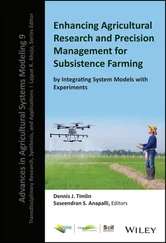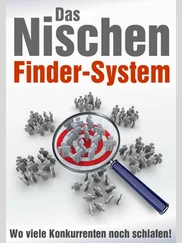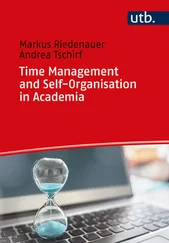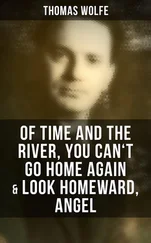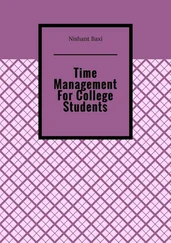Thomas Limoncelli - Time Management for System Administrators
Здесь есть возможность читать онлайн «Thomas Limoncelli - Time Management for System Administrators» весь текст электронной книги совершенно бесплатно (целиком полную версию без сокращений). В некоторых случаях можно слушать аудио, скачать через торрент в формате fb2 и присутствует краткое содержание. Жанр: Старинная литература, на английском языке. Описание произведения, (предисловие) а так же отзывы посетителей доступны на портале библиотеки ЛибКат.
- Название:Time Management for System Administrators
- Автор:
- Жанр:
- Год:неизвестен
- ISBN:нет данных
- Рейтинг книги:4 / 5. Голосов: 1
-
Избранное:Добавить в избранное
- Отзывы:
-
Ваша оценка:
- 80
- 1
- 2
- 3
- 4
- 5
Time Management for System Administrators: краткое содержание, описание и аннотация
Предлагаем к чтению аннотацию, описание, краткое содержание или предисловие (зависит от того, что написал сам автор книги «Time Management for System Administrators»). Если вы не нашли необходимую информацию о книге — напишите в комментариях, мы постараемся отыскать её.
Time Management for System Administrators — читать онлайн бесплатно полную книгу (весь текст) целиком
Ниже представлен текст книги, разбитый по страницам. Система сохранения места последней прочитанной страницы, позволяет с удобством читать онлайн бесплатно книгу «Time Management for System Administrators», без необходимости каждый раз заново искать на чём Вы остановились. Поставьте закладку, и сможете в любой момент перейти на страницу, на которой закончили чтение.
Интервал:
Закладка:
If you don't already have such a repository, here's a template:
Vendor contacts and maintenance agreements. A link to a list of vendors and their contacts, along with maintenance contract information.
Internal IT procedures. A list of procedures you do or want someone else to be able to do. Examples include checklists for setting up new users and cleaning up after departed ones.
Network diagrams. Links to a simple network diagram that someone joining your group (or helping out for the day) can use as a reference. This may be a link to a page of diagrams.
Let's explore each of these a bit more.
Vendor contacts and maintenance agreements
Under Vendor Contacts, create a link to each vendor you deal with. The destination for each link should be a page for that vendor that lists the phone number of your salesperson, the support phone number, and info you will need when you call about a system problem. For example, for one vendor, I list the phone number, the items on their phone menu, and the answers to the questions that I know I'll be asked: the phone number they use to look up my profile, my maintenance contract number, etc. If a vendor has a unique maintenance contract for each piece of equipment I've bought from them, I put all that information in a table. That table also includes a link to the password-recovery procedure for that device, as well as a link to a locally cached copy of that procedure.
You might want to use some kind of server-side include feature to make one page that contains all the other pages. You can print the mega page every so often and keep a copy in your computer room for emergencies. If you're really cool, you'll write a script that will automatically print the document on the first of the month if it has changed since the previous month.
Every time I deal with a vendor, I use this page to contact them, even if the info is also in my personal address book. That way I know the page is up-to-date in the central repository. If I find it has become out-of-date, I update it right then and there.
Internal IT procedures
You'll never list every single procedure for everything you do, and you don't need to. However, my advice is that you document the tricky procedures that you don't do frequently and the procedures that you hate to do.
An example of a tricky procedure is breaking a RAID mirror, then reattaching/rebuilding it. You might "break the mirror" (i.e., detach the main disk from its mirror) before doing an OS upgrade. If the upgrade fails, you can mount the half of the mirror that wasn't upgraded. If the upgrade succeeds, you can reattach and rebuild the mirror. The commands to do all those things are usually relatively tricky. Therefore, the next time you do this kind of thing, create a web page and record the commands that you used and make notes about how you constructed the commands. In the future, you can refer to this page and the whole thing will go faster.
If there are many ways to do something but only one of them is right for your environment, document that specific way (and why it is the right way). Often a HOWTO document found on the Web or as part of a software distribution lists many ways to do something, but you've learned that only one of those is appropriate for your environment. You might want to paste the entire HOWTO document into your repository and add commentary, such as "Use option 3," "Don't do that," or "This shortcut worked on Server B, but do the long version on all other systems." Use color for your comments to make them stand out. Be sure to respect the original document's copyright!
I often create documents that are simply checklists. It's not as intimidating as writing a huge document fully describing every little detail. I don't have a knack for remembering details, so checklists have become a way of life for me. Since the repository is easy to update, other people will contribute to the document over time. It often grows into a full document.
The other procedures you should document are the ones you don't like to do. Sure, it would be nice to document everything you do, but who has the time? Instead, document the processes that you don't like because that creates the materials needed to train someone else to do those processes. I personally hate creating accounts. Even though I've automated the process as much as I can, it's still a pain. Plenty of it can't be automated, especially my checklist of things such as "Visit the customer on his first day to see whether he has any questions" and "Repeat the visit a week later as a follow-up." So I documented the command that I run that creates the account, how I test to make sure the account was created properly, and other things that have to be done when a new employee joins. It isn't War and Peace ; it isn't even in paragraph form. It's just a bulleted list with some annotations. But now that it's documented, I have a hope of foisting it off on someone else. In Chapter 2, I talked about delegating. A good document repository is an excellent way to make a task easier to delegate.
Heck, that's my general strategy to getting more staff. I document all the tasks that I hate to do, which I would give to an assistant if I had one. The next time there is a hiring opportunity, I can refer to the repository for a list of what to include in the job description for my new assistant: create accounts, change backup tapes, fix common printer problems, and so on. Gosh, isn't it an amazing coincidence that those things are already well-documented and ready for someone else to take over?
Hiring opportunities are rare, but that's OK. I don't need a full-time person. When the development group hires someone to maintain the software build system, there I am with the web page of procedures and tasks that I can foist off onto him. Ain't I a stinker?
Network diagrams
Finally, include your network diagrams . Link to the ones that already exist. If you don't have any, make a simple one to start off, like a WAN diagram or a diagram that shows your LAN and the name of the major servers, and then draw a big cloud that represents all your desktop/laptop hosts. At one job, I found that I repeatedly needed to draw a particular network diagram on a nearby whiteboard to illustrate my point. (The diagram was four dots representing our four sites, the five WAN links that connected them, and an arrow to a cloud representing the Internet connection.) Adding this simple, easy-to-reproduce diagram to the repository was a quick way to get started. In 10 minutes, you should be able to create your first diagram and put it online.
True hot-blooded system administrators probably insist on Visio with photorealistic server icons and accurate-to-the-millipica placements, but that is a rat hole. Ever start drawing a diagram and suddenly realize you've spent the entire day getting it just right? There's no cheese down that hole. Spend 10 minutes, not 10 hours. I actually prefer to use tools that don't let me do supremely detailed and perfect work so that I'm forced to get the essence of what the diagram should look like and not futz with the details. I often do diagrams with PowerPoint and store the original and PDF copy in the repository.
If you really can't control the desire to draw the perfect diagram, sketch it out on a whiteboard and take a picture with a cheap digital camera; store the picture in the repository. It's fast and it works really well. (If someone complains that they should be redrawn in a more serious drawing package, make sure he has write access to the repository and tell him, "I look forward to your results.")
Also document the important data flows in the company: how does email get in and out of the company, where are your directory servers, and so on.
Читать дальшеИнтервал:
Закладка:
Похожие книги на «Time Management for System Administrators»
Представляем Вашему вниманию похожие книги на «Time Management for System Administrators» списком для выбора. Мы отобрали схожую по названию и смыслу литературу в надежде предоставить читателям больше вариантов отыскать новые, интересные, ещё непрочитанные произведения.
Обсуждение, отзывы о книге «Time Management for System Administrators» и просто собственные мнения читателей. Оставьте ваши комментарии, напишите, что Вы думаете о произведении, его смысле или главных героях. Укажите что конкретно понравилось, а что нет, и почему Вы так считаете.