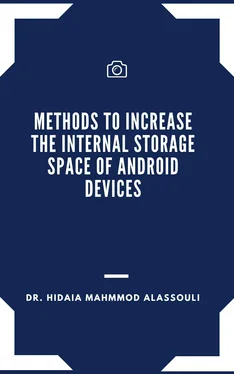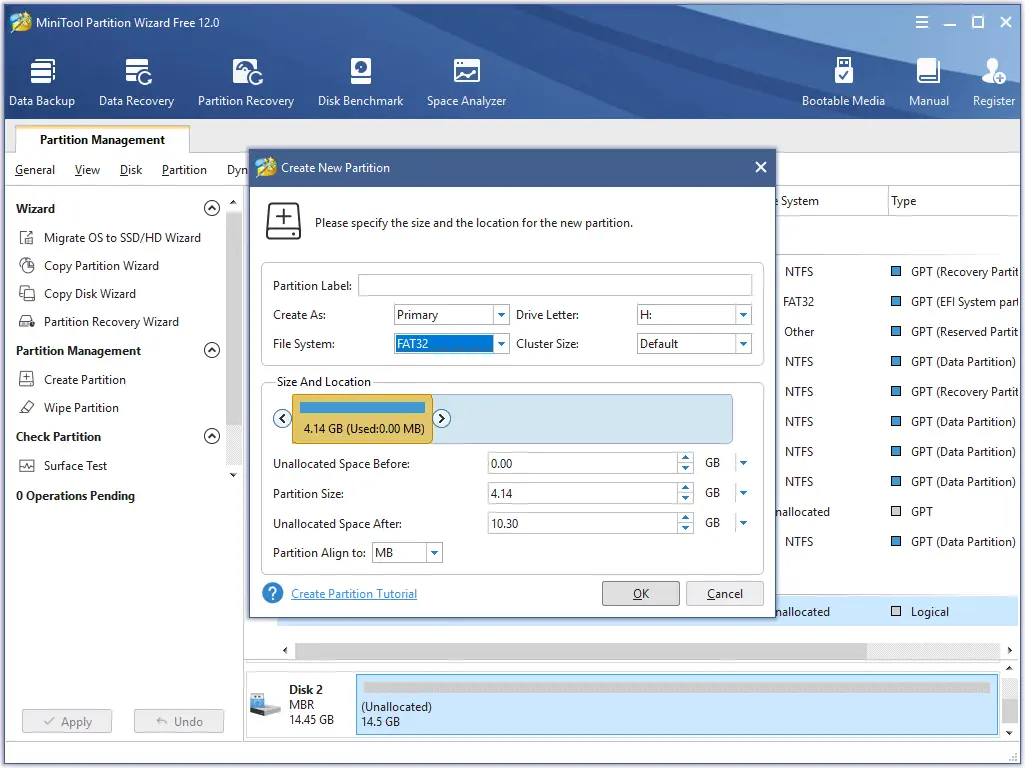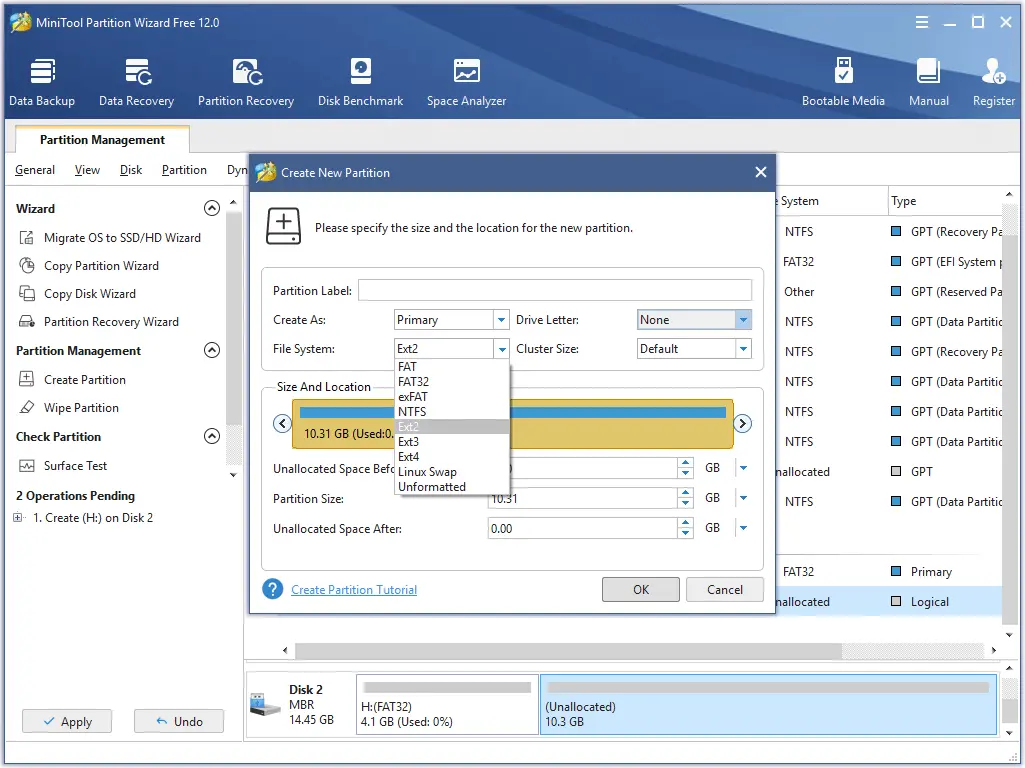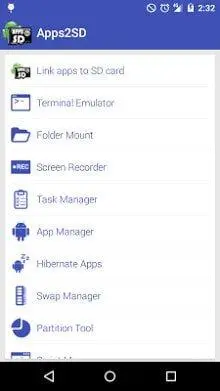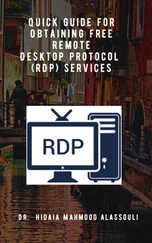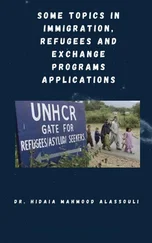• Click “Start Root” to start the root process. When you see the “Root Successfully” page , your phone has been rooted. After that, with KingRoot, you can delete applications; purify the system and so on.
4. How to root Samsung Galaxy A7 without PC using iRoot
• On your Android phone, go to www.iroot.com and download iRoot for Android. Then, open the iRoot application and install it.
• Click the iRoot icon on your phone. There will be a situation: “No Root Permission” for the phone never root. Tap “Get Root Access” to root your Android. Finally, you will have to wait for the mission accomplished.
5. You can download and install superuser X pro for free from Google play to get root access in android
6. You can get also iroot for android from https://irootapk.com/
Or from:
https://www.malavida.com/en/soft/iroot/android/download
Alternative mirror:
https://www.mediafire.com/file/kzspoerkpvhf4lq/iRoot_com.mgyun.shua.su.apk/file
7. You can root the android device through PC using the software. Download the pc iroot software from https://irootapk.com/ and root the device after connecting it to computer
6. Using external memory card to increase internal storage space of Android device:
You can perfectly use memory card to increase storage space by turning to a professional partitioning tool as well as Link 2SD. In general, people who successfully increase android storage space via using memory card do 3 things very well.
1. First, they prepare some necessary tools as follows:
Android phone must be rooted.
2 GB or above memory card with class 4 or higher.
Memory card reader.
Excellent partition software.
Link2SD app installed on the phone. This app allows Android phone to use a part of the memory card as internal memory, so users can move some data and apps to the memory card.
2. Second, they partition SD card.
3. Finally, they use the SD card to get more free space.
a) Step 1: Partition Memory Card:
To use a memory card as an internal memory, you have to partition this card since the Link2SD app requires a second partition on memory card. And, it's not working "out-of-the-box" as native app2sd, you need to root your device and create a second partition on memory card.
Remove memory card from phone, insert it in card reader, and connect it to computer. Launch the partition management tool. Right-click the memory card and select “Delete All Partitions."
This will delete all data saved on this card, so please back up everything before doing this step. Click memory card again and select “Create Partition" from the left action panel. Select the partition as primary and specify its file system and size.
Download Windows Minitool disk petitioner software and install it. You can download Minitool from:
https://cdn2.minitool.com/?p=pw&e=pw-free
Remove memory card from phone, insert it in card reader, and connect it to computer.
Launch the partition management tool.
Right-click the memory card and select “Delete All Partitions". This will delete all data saved on this card, so please back up everything before doing this step.
Click memory card again and select “Create Partition" from the left action panel.
Select the partition as primary and specify its file system and size.
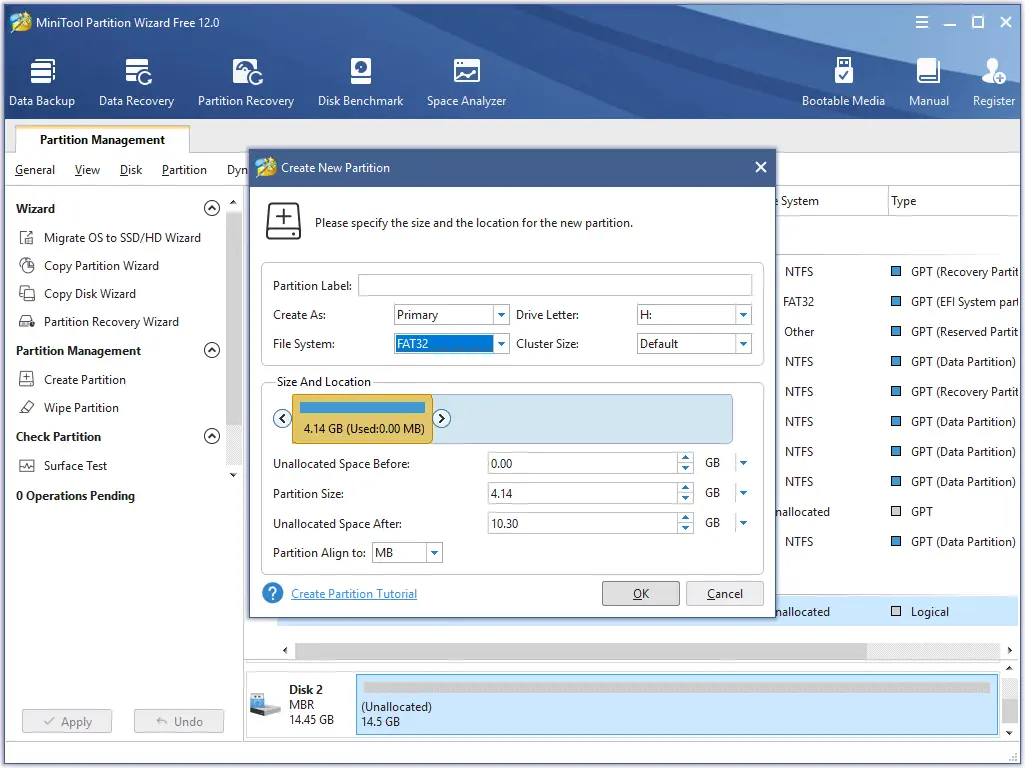
Then select the unallocated space and click “Create" to create an Ext2/3/4 primary partition. Now, you can preview 2 partitions (a FAT 32 as well as an Ext2 partition), and click “Apply" to perform all changes.
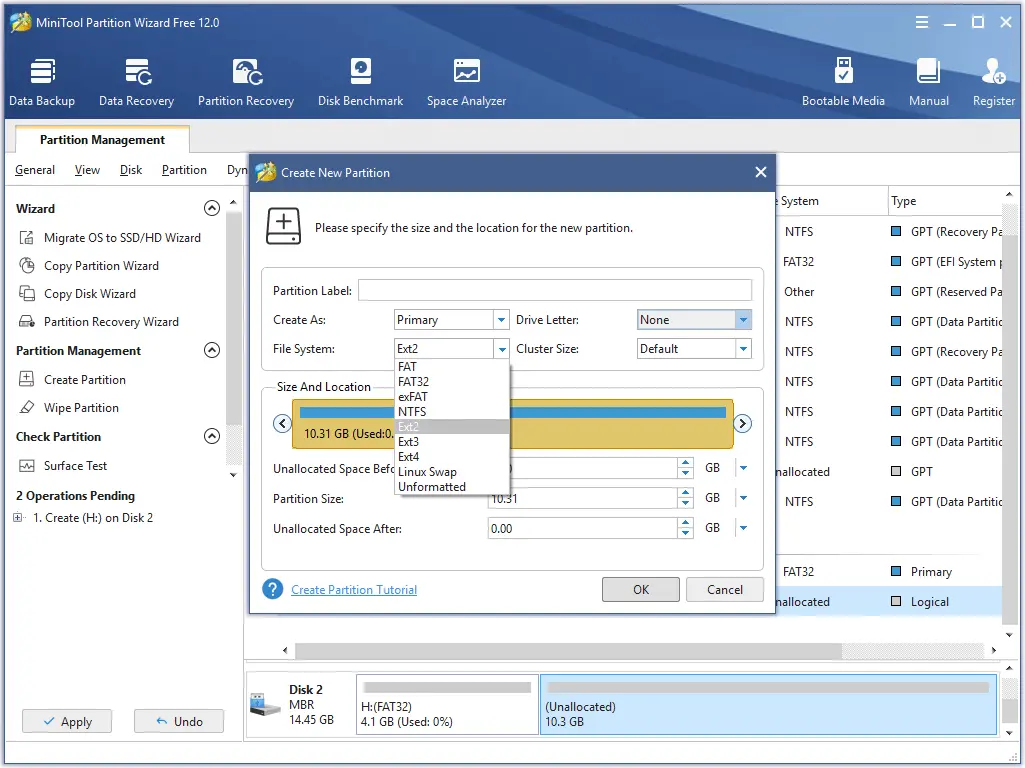
You can see the following video as a guide how to create second partition (Ext2/Ext3/Ext4) on SD Card for LINK2SD & Folder Mount
https://www.youtube.com/watch?v=JNnOY_Afe-g&t=4s
You can use the android app Aparted app to make SD card partitions
You can see this tutorial: https://www.youtube.com/watch?v=I2aESqnGJ5I
You can use the android app apps2sd app to make SD card partitions
b) Step 2: Increase Internal Memory by Link2SD:
After partitioned memory card, you are able to use its second Ext2/3/4 partition to increase the internal storage of android to store more data and apps.
Insert memory card back to the Android.
Download and install the Link2SD app. This app needs root access, so this trick would only work if you have rooted phone.
Open Link2SD. Then it will ask for .ext partition that you created earlier. Select the Ex2 or Ex3 or Ex4 (used during partition), and then click OK.
App2SD is an android App that has the following product features:
• Link apk, odex, dex, lib, and internal data, external data and obb folders of user/system apps to SD card.
• Terminal Emulator
• Folder Mount (Link/Mount folders)
• Broken App cleaner (delete unused files and fix unable to download/install error from play store)
• Hide Apps and Games (Hide apps with password protection)
• Backup/Restore Apps/Games/SD Card
• Advance Reboot options
• Screen Recorder for Kitkat+ devices
• Task Manager (Free up RAM by killing running processes)
• App Manager (Enable/Disable Services/Activities/Broadcast receivers/Content providers)
• Swap manager: Ram booster (Create/Manage swap partitions/files)
• SD card booster (Boost Internal/External SD card speed)
• SD card speed tester (Test read/write speed of your SD Cards)
• Partition tool (Partition the SD card. Create up to 3 partitions on your SD card)
• Hibernate apps (Hibernate user/system apps when screen turns off)
• Script manager (Create/Run custom Linux scripts. Create script shortcut in home for easy access)
• Throttle CPU (Throttle your CPU frequency when screen turns off for better battery life)
• Logcat (View/save/share Logcat of your device)
• SDFix (Fix external SD Card write permission)
• Uninstall system apps (remove bloat ware)
• Move apps to SD card using native app2sd (force move if move to SD card is not supported by the app)
• Enable and Disable apps
• Batch link, unlink, enable, disable, convert, integrate, and clear data/cache, move to SD, move to phone and many more functions
• Automatically link newly installed apps (optional)
• Support for 32 and 64 bit devices
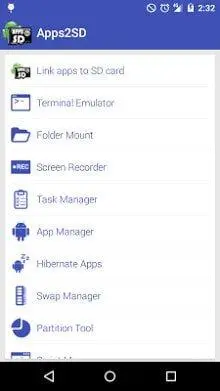
Конец ознакомительного фрагмента.
Текст предоставлен ООО «ЛитРес».
Прочитайте эту книгу целиком, купив полную легальную версию на ЛитРес.
Безопасно оплатить книгу можно банковской картой Visa, MasterCard, Maestro, со счета мобильного телефона, с платежного терминала, в салоне МТС или Связной, через PayPal, WebMoney, Яндекс.Деньги, QIWI Кошелек, бонусными картами или другим удобным Вам способом.