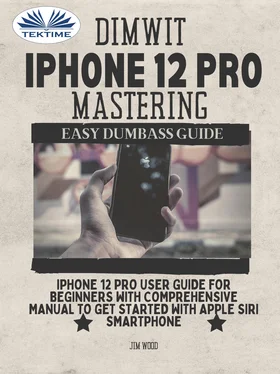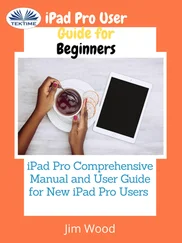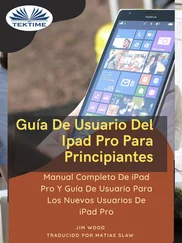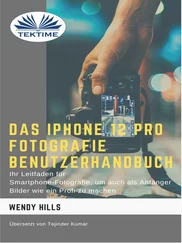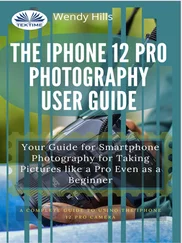Jim Wood - Dimwit IPhone 12 Pro Mastering
Здесь есть возможность читать онлайн «Jim Wood - Dimwit IPhone 12 Pro Mastering» — ознакомительный отрывок электронной книги совершенно бесплатно, а после прочтения отрывка купить полную версию. В некоторых случаях можно слушать аудио, скачать через торрент в формате fb2 и присутствует краткое содержание. Жанр: unrecognised, на английском языке. Описание произведения, (предисловие) а так же отзывы посетителей доступны на портале библиотеки ЛибКат.
- Название:Dimwit IPhone 12 Pro Mastering
- Автор:
- Жанр:
- Год:неизвестен
- ISBN:нет данных
- Рейтинг книги:4 / 5. Голосов: 1
-
Избранное:Добавить в избранное
- Отзывы:
-
Ваша оценка:
Dimwit IPhone 12 Pro Mastering: краткое содержание, описание и аннотация
Предлагаем к чтению аннотацию, описание, краткое содержание или предисловие (зависит от того, что написал сам автор книги «Dimwit IPhone 12 Pro Mastering»). Если вы не нашли необходимую информацию о книге — напишите в комментариях, мы постараемся отыскать её.
That is not even all, this guide was purposely written to serve as an iPhone guide in a non-formal and too techy language except where it cannot be avoided, even then, a lot of efforts has been put in to ensure the language used in this book is a little more casual than what you would expect from most other iPhone manuals.
With this book in your hands, you can save yourself time and tons of energy by sampling following the tips, tricks, and advice you’ll find within. You will also gain immense knowledge in the step-by-step, easy-to-follow chapters used throughout this book. Only those who have this book can benefit from having such an amazing reference book that can deal with any potential challenges you might find face along the way.
★★★ From an iPhone Novice to Expert User! ★★★
Acquiring an iPhone can be both a thrilling and intimidating experience! On the one hand, it’s can feel like just being gifted a new toy you have always wanted, especially a great phone like the iPhone 12 Pro Max, on the other hand, being called one of the best phones on planet earth means it has to have lots of features, I mean you probably would have also found out for yourself that it does have lots and lots of features! Some of which you probably may never use. But for those features you intend to use or should use; you will need a great guide like this book that understands your needs and is ready to take you through the process in a language simple to understand.
This guide is formulated to help you get started with using your iPhone in as little time as possible. You can start using the iPhone as soon as you start using this book rather than have to wait to finish the guide before starting.
That is not even all, this guide was purposely written to serve as an iPhone guide in a non-formal and too techy language except where it cannot be avoided, even then, a lot of efforts has been put in to ensure the language used in this book is a little more casual than what you would expect from most other iPhone manuals.
The iPhone 12 family uses the new iOS 14 which expectedly comes with many useful tools, including the ability to display Triple-lens 3D camera for better video and gaming and a lot more.
The New physical design is also a slight departure from the iPhone 11 and comes prepared to handle 5G connectivity as well as integrate two forms of 5G. It is needless to say that the iPhone 12 Pro Max is a great engineering combination of premium hardware, quality software, and great accessories all aimed at making your user experience with the iPhone a great one. They have successfully done that over the years.
Some of the things you should expect in this book include:
Manage Apple ID and iCloud Settings on iPhone
Ways to use iCloud on iPhone 12
Take a Screenshot or Screen Recording On iPhone 12Change iPhone 12 Sounds and Vibrations.
Home screen and open apps
Type and Edit Text on iPhone 12
Add or change keyboards on iPhone 12
Using Maps Application
Use and Customize Control Center on iPhone 12
Allow Features Access from Device Lock Screen
How to use app clips on iPhone
Choose iPhone 12 Settings for Travel
Set up Screen Time for a Family Member on iPhone 12
Set Do Not Disturb on iPhone 12
Turn on Do Not Disturb While Driving
Switching Between Apps on iPhone 12
Switching Between Open Apps
Lots more within the pages of the book
The iPhone is arguably the most powerful phone out there and can be used to take great photos and can do just about anything. Then, even though some people intuitively find it easy to use, for some others, especially for those who have never used it before or those who simply want to get more out of it, it can be a little bit intimidating. For such persons, this book will be a very welcome guide.
With this book in your hands, you can save yourself time and tons of energy by sampling following the tips, tricks, and advice you’ll find within. You will also gain immense knowledge in the step-by-step, easy-to-follow chapters used throughout this book. Only those who have this book can benefit from having such an amazing reference book that can deal with any potential challenges you might find face along the way while trying to use your iPhone.
Not only that, but you can also order this book as a gift for a friend, son, daughter, or a loved one to help them quickly get started with using their phone as soon as they start exploring the pages of this book.
Special Bonus
That is not all, at the end of this book, we have a special gift for you, something we believe you will love.
Click the “Add to Cart” to purchase on your closeout or click the “Buy Now” to purchase at least one copy now.