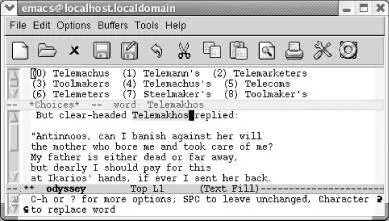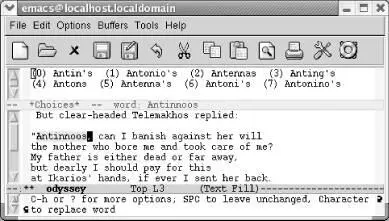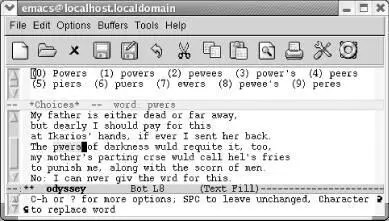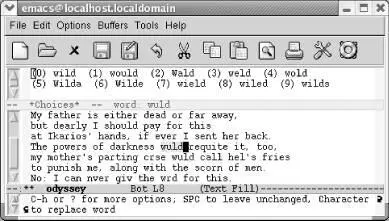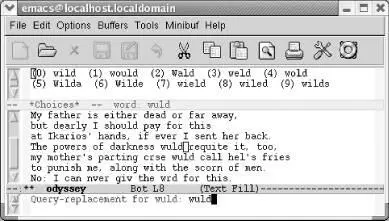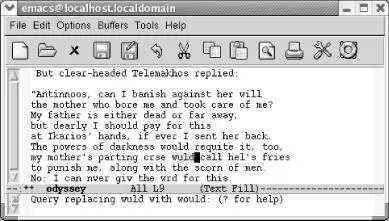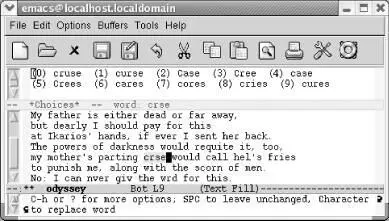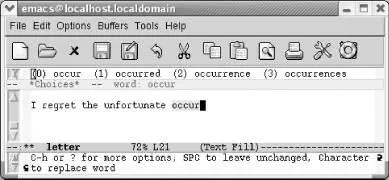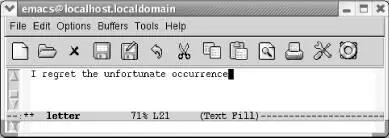A further enhancement to Ispell is Flyspell, a command that highlights misspelled words on the fly. If you have Ispell installed, you'll have Flyspell support as well.
Ispell includes options to check a buffer, a region, the comments in a program, or a single word. After you type the command telling Ispell what area you want to check, it works the same way for all these options. We'll describe ispell-bufferhere. If all the words are spelled correctly, Ispell displays the message, Spell-checking done. If Ispell finds a misspelled word, a screen like the following appears. Let's spell-check a hastily typed passage from Homer's Odyssey .
Type: Esc x ispell-buffer Enter
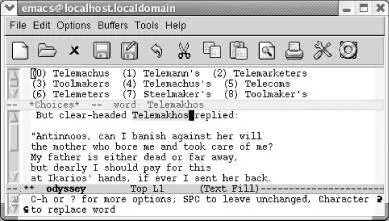
Ispell finds the first unrecognized word in the buffer.
Ispell moves to the first unrecognized word, in this case a proper name correctly spelled (except for the proper accent marks). At the top of the screen, Ispell opens a small window that displays alternative spellings, numbered starting with 0. The minibuffer says C-h or ? for more options, SPC to leave unchanged, character to replace word. In this case, we have a properly spelled name, so press ito ask Ispell to insert it into your private dictionary, which is kept in a file called .ispell_ in your home directory, [20]where language is the language you are using (English by default). If this file doesn't exist, Ispell creates it without complaint and later asks you if you want to save it. To insert the word in the dictionary in lowercase, press uand Ispell lowercases the word and then puts it into your dictionary. Of course, because this is a proper name, we insert it as it appears in the passage.
Press i:
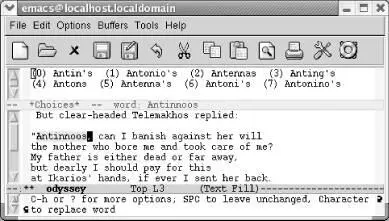
Ispell moves to the next unrecognized word, another proper name.
We insert a few more proper names and move along to the first real misspelling, pwers .
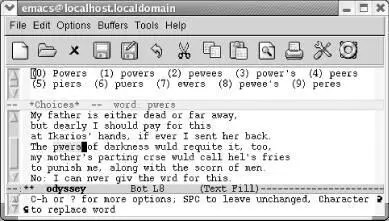
Ispell finds pwers misspelled.
Ispell opens a window at the top of the screen listing choices for a replacement. Usually one of its top few choices is correct.
To select powers , press: 1
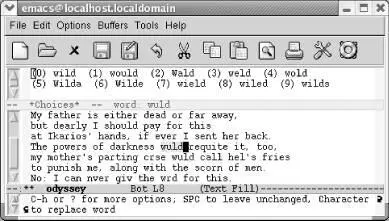
Ispell replaces the word and goes on to the next misspelling.
If one of the words that Ispell lists at the top of the screen is correct, you type the number, and Ispell makes the replacement. To replace a word yourself, press r. After you type the corrected word, Ispell replaces it. If you press Rinstead, Ispell starts a query-replace through which you can correct all cases of the misspelling in this buffer.
Instead of replacing the word, you may simply want Ispell to skip over it. To skip this occurrence of a misspelled word, press Space. To ignore a misspelled word for the rest of the session for all buffers, press a(for accept). Uppercase Ahas one subtle difference: it tells Ispell to accept the word for this session but only in this buffer.
If you can see that something more complicated is wrong, you can start a recursive edit by typing C-r. Fix the error and type C-M-cto exit the recursive edit and resume Ispell. (You may recall that we discussed recursive editing earlier in this chapter.)
Our passage repeatedly spells would incorrectly and typing the character beside the correct word only replaces a single incidence, so a better choice would be to type Rto query-replace the word throughout the buffer.
Type: R
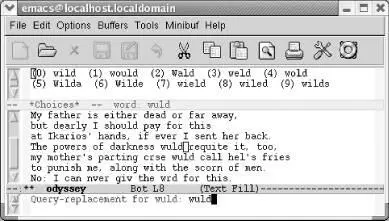
Ispell asks for the correction for wuld .
Change wuld to would and press Enter.
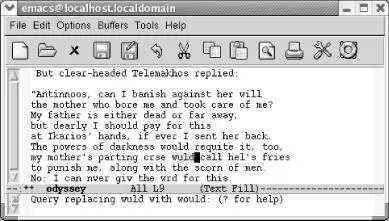
Ispell starts a query-replace.
We want to replace all occurrences of the misspelled word, so we'll type !, which, as you might recall, means "replace them all without asking."
Type !then ywhen prompted about saving your personal dictionary.
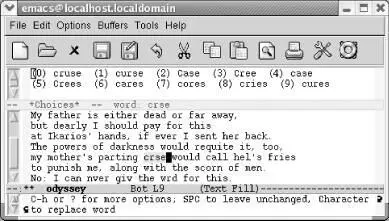
Emacs moves to the "next" misspelling, crse .
Ispell replaces the words, then goes on to the next misspelling, crse . Note that this misspelling occurs before the second incorrect wuld . Because we already query-replaced wuld with would , Ispell had to move backward to find the next misspelling.
Remember that Ispell, like all spellcheckers, corrects only true misspellings. If a misspelling forms another word, Ispell will leave it alone. It's up to you to change fries to fires in this passage.
Different forms of the same word must be corrected separately. For example, if you misspell receive , receives , and receiving by reversing the i and the e , you must change each misspelled word.
3.3.2 Checking a Single Word
Sometimes when you are typing, you'll say, "That doesn't look right." To check the word the cursor is on, type M-$(for ispell-word). Ispell checks the spelling of the word and displays word : ok if the word is spelled correctly. If the word is incorrect, Ispell displays a window with the options discussed earlier.
You might start typing a word and then wonder, "How is that spelled?" This is where ispell-complete-wordcomes in. You're typing a word and you get stuck. Type M-Tab(for ispell-complete-word) and you get a list of choices. After typing occur , you use this command to find out the answer.
Type: occur M-Tab
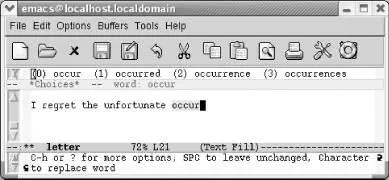
Ispell choices appear at the top of the screen.
To select occurrence , type: 2
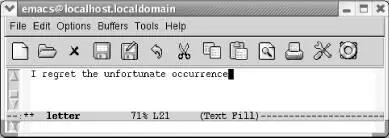
Ispell completes the word for you.
This feature varies in its helpfulness. In this case the replacement needed was shown. It won't always work that way, but you can always simply spell it wrong and then use ispell-bufferto fix it.
Читать дальше