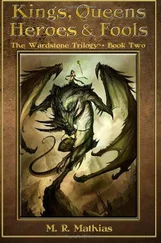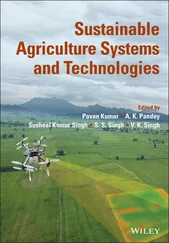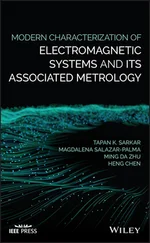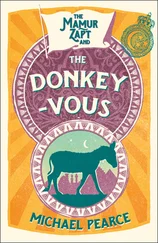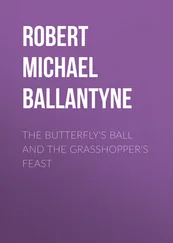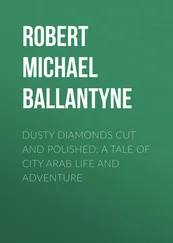Figure 6-2. Possible wiring problems
Problems with the electrical connections to the processor will cause the memory device to behave incorrectly. Data might be stored incorrectly, stored at the wrong address, or not stored at all. Each of these symptoms can be explained by wiring problems on the data, address, and control lines, respectively.
If the problem is with a data line, several data bits might appear to be "stuck together" (i.e., two or more bits always contain the same value, regardless of the data transmitted). Similarly, a data bit might be either "stuck high" (always 1) or "stuck low" (always 0). These problems can be detected by writing a sequence of data values designed to test that each data pin can be set to and 1, independently of all the others.
If an address line has a wiring problem, the contents of two memory locations might appear to overlap. In other words, data written to one address will instead overwrite the contents of another address. This happens because an address bit that is shorted or open will cause the memory device to see an address different from the one selected by the processor.
Another possibility is that one of the control lines is shorted or open. Although it is theoretically possible to develop specific tests for control line problems, it is not possible to describe a general test for them. The operation of many control signals is specific to the processor or memory architecture. Fortunately, if there is a problem with a control line, the memory will probably not work at all, and this will be detected by other memory tests. If you suspect a problem with a control line, it is best to seek the advice of the board's designer before constructing a specific test.
6.2.1.2 Missing memory chips
A missing memory chip is clearly a problem that should be detected. Unfortunately, because of the capacitive nature of unconnected electrical wires, some memory tests will not detect this problem. For example, suppose you decided to use the following test algorithm: write the value 1 to the first location in memory, verify the value by reading it back, write 2 to the second location, verify the value, write 3 to the third location, verify, etc. Because each read occurs immediately after the corresponding write, it is possible that the data read back represents nothing more than the voltage remaining on the data bus from the previous write. If the data is read back too quickly, it will appear that the data has been correctly stored in memory — even though there is no memory chip at the other end of the bus!
To detect a missing memory chip, the test must be altered. Instead of performing the verification read immediately after the corresponding write, it is desirable to perform several consecutive writes followed by the same number of consecutive reads. For example, write the value 1 to the first location, 2 to the second location, and 3 to the third location, then verify the data at the first location, the second location, etc. If the data values are unique (as they are in the test just described), the missing chip will be detected: the first value read back will correspond to the last value written (3), rather than the first (1).
6.2.1.3 Improperly inserted chips
If a memory chip is present but improperly inserted in its socket, the system will usually behave as though there is a wiring problem or a missing chip. In other words, some number of the pins on the memory chip will either not be connected to the socket at all or will be connected at the wrong place. These pins will be part of the data bus, address bus, or control wiring. So as long as you test for wiring problems and missing chips, any improperly inserted chips will be detected automatically.
Before going on, let's quickly review the types of memory problems we must be able to detect. Memory chips only rarely have internal errors, but if they do, they are probably catastrophic in nature and will be detected by any test. A more common source of problems is the circuit board, where a wiring problem can occur or a memory chip might be missing or improperly inserted. Other memory problems can occur, but the ones described here are the most common and also the simplest to test in a generic way.
6.2.2 Developing a Test Strategy
By carefully selecting your test data and the order in which the addresses are tested, it is possible to detect all of the memory problems described earlier. It is usually best to break your memory test into small, single-minded pieces. This helps to improve the efficiency of the overall test and the readability of the code. More specific tests can also provide more detailed information about the source of the problem, if one is detected.
I have found it is best to have three individual memory tests: a data bus test, an address bus test, and a device test. The first two test for electrical wiring problems and improperly inserted chips; the third is intended to detect missing chips and catastrophic failures. As an unintended consequence, the device test will also uncover problems with the control bus wiring, though it cannot provide useful information about the source of such a problem.
The order in which you execute these three tests is important. The proper order is: data bus test first, followed by the address bus test, and then the device test. That's because the address bus test assumes a working data bus, and the device test results are meaningless unless both the address and data buses are known to be good. If any of the tests fail, you should work with a hardware engineer to locate the source of the problem. By looking at the data value or address at which the test failed, she should be able to quickly isolate the problem on the circuit board.
The first thing we want to test is the data bus wiring. We need to confirm that any value placed on the data bus by the processor is correctly received by the memory device at the other end. The most obvious way to test that is to write all possible data values and verify that the memory device stores each one successfully. However, that is not the most efficient test available. A faster method is to test the bus one bit at a time. The data bus passes the test if each data bit can be set to and 1, independently of the other data bits.
A good way to test each bit independently is to perform the so-called " walking 1's test." Table 6-2 shows the data patterns used in an 8-bit version of this test. The name, walking 1's, comes from the fact that a single data bit is set to 1 and "walked" through the entire data word. The number of data values to test is the same as the width of the data bus. This reduces the number of test patterns from 2 n to n, where n is the width of the data bus.
Table 6-2. Consecutive Data Values for the Walking 1's Test
| 00000001 |
| 00000010 |
| 00000100 |
| 00001000 |
| 00010000 |
| 00100000 |
| 01000000 |
| 10000000 |
Because we are testing only the data bus at this point, all of the data values can be written to the same address. Any address within the memory device will do. However, if the data bus splits as it makes its way to more than one memory chip, you will need to perform the data bus test at multiple addresses, one within each chip.
To perform the walking 1's test, simply write the first data value in the table, verify it by reading it back, write the second value, verify, etc. When you reach the end of the table, the test is complete. It is okay to do the read immediately after the corresponding write this time because we are not yet looking for missing chips. In fact, this test may provide meaningful results even if the memory chips are not installed!
Читать дальше