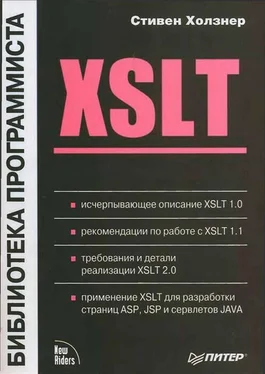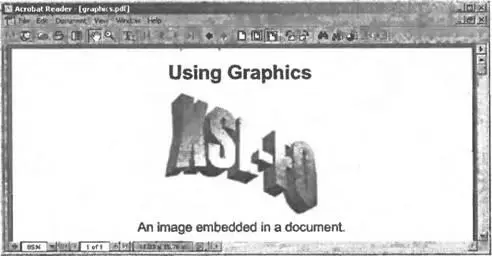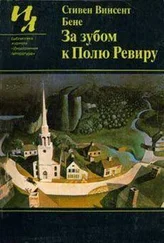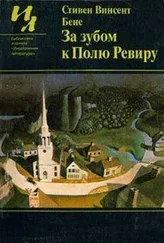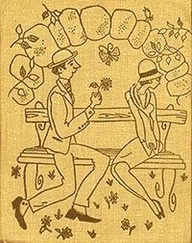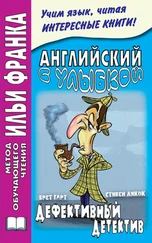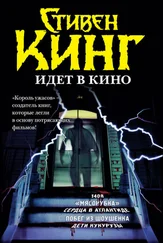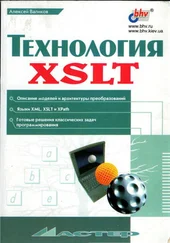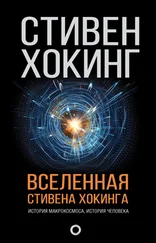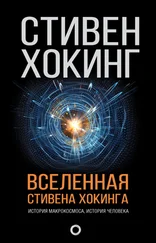• общие свойства границ, заполнения и заднего фона: background-attachment, background-color, background-image, background-repeat, background-position-horizontal, background-position-vertical, border-before-color, border-before-style, border-before-width, border-after-color, border-after-style, border-after-width, border-start-color, border-start-style, border-start-width, border-end-color, border-end-style, border-end-width, border-top-color, border-top-style, border-top-width, border-bottom-color, border-bottom-style, border-bottom-width, border-left-color, border-left-style, border-left-width, border-right-color, border-right-style, border-right-width, padding-before, padding-after, padding-start, padding-end, padding-top, padding-bottom, padding-left, padding-right;
• общие свойства шрифтов: font-family, font-size, font-stretch, font-size-adjust, font-style, font-variant, font-weight;
• общие свойства встроенных полей: space-end, space-start;
• alignment-adjust;
• baseline-identifier;
• baseline-shift;
• dominant-baseline;
• id;
• keep-with-next;
• keep-with-previous;
• letter-spacing;
• line-height;
• line-height-shift-adjustment;
• relative-position;
• score-spaces;
• text-decoration;
• text-shadow;
• text-transform;
• word-spacing.
Пример применения номеров страниц будет показан при обсуждении последовательностей страниц в конце этой главы.
Популярный элемент при форматировании XSL-FO — , при помощи которого можно вставить в документ рисунок.
С элементом можно применять следующие свойства:
• общие свойства доступа: source-document, role;
• общие звуковые свойства: azimuth, cue-after, cue-before, elevation, pause-after, pause-before, pitch, pitch-range, play-during, richness, speak, speak-header, speak-numeral, speak-punctuation, speech-rate, stress, voice-family, volume;
• общие свойства границ, заполнения и заднего фона: background-attachment, background-color, background-image, background-repeat, background-position-horizontal, background-position-vertical, border-before-color, border-before-style, border-before-width, border-after-color, border-after-style, border-after-width, border-start-color, border-start-style, border-start-width, border-end-color, border-end-style, border-end-width, border-top-color, border-top-style, border-top-width, border-bottom-color, border-bottom-style, border-bottom-width, border-left-color, border-left-style, border-left-width, border-right-color, border-right-style, border-right-width, padding-before, padding-after, padding-start, padding-end, padding-top, padding-bottom, padding-left, padding-right;
• общие свойства встроенных полей: space-end, space-start;
• alignment-adjust;
• baseline-identifier;
• baseline-shift;
• block-progression-dimension;
• content-height;
• content-type;
• content-width;
• dominant-baseline;
• height;
• id;
• inline-progression-dimension;
• keep-with-next;
• keep-with-previous;
• line-height;
• line-height-shift-adjustment;
• relative-position;
• overflow;
• scaling;
• scaling-method;
• src;
• width.
Как в HTML, можно устанавливать размер рисунка в документе — в XSL-FO для этого служат свойства content-height, content-widthи scaling; если их не задать, рисунок будет отображен в своем первоначальном размере. Следующий пример, graphics.fo(листинг 12.4), отображает рисунок, xslfo.jpg, и подпись к нему:
Листинг 12.4. graphics.fo
margin-bottom="10mm" margin-top="10mm" page-width="300mm"
page-height="400mm" master-name="page">
margin-bottom="10mm" margin-top="0mm"/>
font-size="36pt" text-align="center">
Using Graphics
An image embedded in a document.
Документ PDF, созданный из graphics.fo, показан на рис. 12.3.
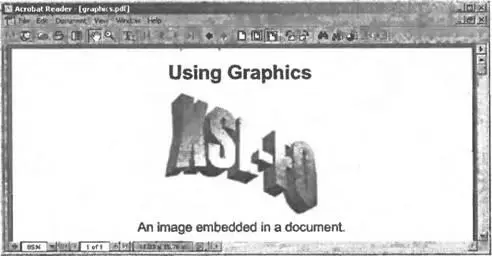
Рис. 12.3.Отображение рисунка при помощи форматирующих объектов
Вставить рисунок в результирующий документ легко, если вставку поддерживает ваше программное обеспечение. Процессор fop теперь поддерживает рисунки (еще несколько версий назад он этого не делал), поэтому вы можете вставлять рисунки при помощи элемента следующим образом:
Форматирование первых строк:
При помощи элемента вы можете задать свойства для первой строки в блоке и отформатировать ее. В следующем примере я форматирую первую строку блока капителью (small caps) при помощи свойства font-variant(которое, кстати, fop не поддерживает):
Читать дальше