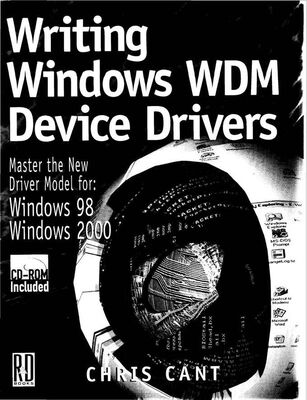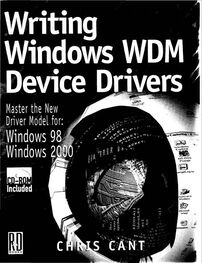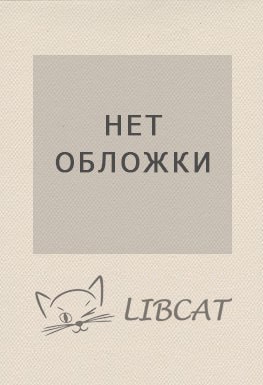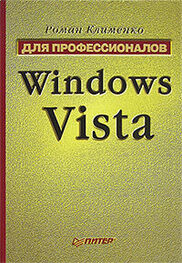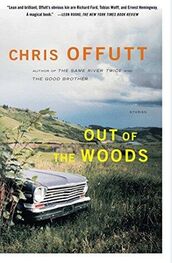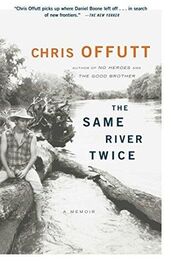Overlapped Asynchronous Requests
Win32 supports asynchronous overlapped I/O calls, in which a program issues a read or write request and then gets on with another task. This feature has no impact on a device driver as any user request may be processed asynchronously from the Win32 process. In Windows 98, overlapped I/O requests cannot be issued to disk file systems, but can be issued to ordinary device drivers. Chapter 14 shows how to issue Win32 overlapped I/O requests.
Environment
Any number of Win32 threads could access your device at the same time, so your driver should expect this and cope correctly, even if the action is just to allow exclusive access by one thread. The kernel I/O Manager helps considerably by providing a mechanism for processing your read and write requests one at a time.
Your driver should be prepared to run on a multiprocessor system. Many of your driver routines need to be reentrant to cope with this situation. You have to ensure that your driver can cope with being run on two different processors at the same time, usually in different parts of the driver and possibly at different interrupt levels. Techniques for achieving these goals are described in this book.
Ideally, you should provide a version of your driver for each available CPU platform. This means compiling a DEC Alpha version as well as 80x86.
The end user may not be using English. For most I/O, this is not a problem for a driver.
However, if you log messages to the event log, it is nice to provide messages in a language that matches the administrator's locale. It should be easy to localize any support utilities that you provide.
Finally, your driver can determine whether Windows 2000 is running as a server or as a personal workstation. Server systems might have more memory and do more I/O.
Device Specific Restrictions
In particular cases in which you are writing both the device driver and the user mode code, you may find it useful to put more restrictions on the type of access with which your driver can cope.
For instance, if implementing a particular protocol, you might dictate that a command has to be written first using WriteFile and the results read back using ReadFile. Alternatively, you could ignore WriteFile and ReadFile completely and just use DeviceIoControl with your own IOCTL codes.
Whatever approach you use, make sure that you follow a specification. If you are interfacing your hardware to a system class driver, you will have to work to a specification laid down in the Microsoft Driver Development Kit (DDK). Otherwise, you will have to create a specification for your API that your Win32 colleagues will have to follow.
Other Win32 Access to Drivers
The file metaphor is used for most device driver interactions in Win32 programs. However, Windows calls drivers in other situations. For example, keyboard keypresses arrive in programs as Windows messages. These keypresses come from a device driver. Internally, Windows calls the system keyboard driver using the file metaphor.
Many other specialised aspects of Win32 also use device drivers, DirectInput and DirectDraw to mention two. As another example, Human Input Device (HID) user mode clients use various routines, such as HidD_SetFeature, that end up as a driver call.
All these different ways of accessing drivers from Win32 end up as calls using the file metaphor. Therefore, all WDM and NT style device drivers have the same basic structure as they process the same sorts of calls.
In this book, I will explain the Windows Driver Model, including how to write device drivers that work in Windows 98 and Windows 2000. I will also cover NT style drivers that work in Windows NT 3.51 and NT 4.
A driver writer has a job completely different from a standard Windows programmer. There is much terminology to learn and each type of device has its own detailed hardware and software specifications. However, in the end, a device must be made available to Win32 programs and users.
Before writing a device driver in earnest, the next couple of chapters look at the big picture: device driver design and the crucial concepts and structures needed in the driver model.
If you are itching for something to do, order your MSDN Professional subscription. Install the MSDN library, the DDKs, and the Platform SDK. If you are writing a driver for both Windows 98 and Windows 2000, either set up a dual boot machine or get another test computer to hand.
A device driver has many jobs to do, some mandatory and others optional. In this chapter, I will give an overview of these jobs, so you know what tasks your driver will have to implement. I will also describe the big picture to show the different types of device drivers and the environment in which drivers run. If possible, you should consider writing a driver that uses one of the Windows Driver Model system drivers, as it simplifies your work and makes it fit in.
Choosing how to implement your driver is one of the most crucial decisions you will need to make. You need to know which jobs it must perform and which tasks it can offload to a class driver. If you are writing a driver for a Universal Serial Bus (USB) device, it soon becomes obvious that you should use the USB class driver. However, if you are going to support Power Management, it is best to decide this at the start as it may well effect the rest of your design.
Here are some of the jobs that a device driver can do:
• Initialize itself
• Create and delete devices
• Process Win32 requests to open and close a file handle
• Process Win32 Input/Output (I/O) requests
• Serialize access to hardware
• Talk to hardware
• Call other drivers
• Cancel I/O requests
• Time-out I/O requests
• Cope if a hot-pluggable device is added or removed
• Handle Power Management requests
• Report to administrators using Windows Management Instrumentation and NT events
Figure 2.1 Device driver components
Figure 2.1 shows how I have divided up a device driver's functionality into different modules. The figure also shows the filenames that I have used for the modules in this book.
Strictly speaking, only the Initialization module is mandatory. In practice, all drivers have dispatch routines to handle user I/O requests. A WDM device driver needs a Plug and Play module, along with an installation INF file. NT style drivers will usually create their devices in their Initialization routine and delete them in an Unload routine. All other modules are optional, though in WDM drivers it is best to write minimal Power Management and Windows Management Instrumentation modules, simply to pass any requests to lower drivers.
Obviously, there will be many interactions between these different modules. Some of these interactions will be direct function calls. However, a lot of information will be passed in data structures. For example, a "device object" data structure stores information about each device.
If writing your first driver, you will no doubt be keen to know how to process reads and 1 writes. As the figure shows, the module that handles these basic I/O requests is a depressingly small part of the whole device driver. The only consolation I can offer is this: if you base your driver on one of the examples in this book, you should be able to concentrate on your device's functionality. However, you cannot ignore what is going on in all the other modules.
Driver Entry Points and Callbacks
The kernel usually runs code in your driver by sending I/O Request Packets (IRPs). For example, a Win32 ReadFile call arrives in a device driver as a Read IRP. The size and location of the read buffer are specified as parameters within the IRP structure. The IRP structure is fundamental to device drivers. I shall be looking at IRPs more in the next chapter, and throughout the rest of the book.
Читать дальше